Swing/HtmlDisable のバックアップ(No.3)
- バックアップ一覧
- 差分 を表示
- 現在との差分 を表示
- 現在との差分 - Visual を表示
- ソース を表示
- Swing/HtmlDisable へ行く。
- title: JLabelなどのHtmlレンダリングを無効化 tags: [JLabel, Html, JToolTip] author: aterai pubdate: 2008-04-21T13:43:08+09:00
概要
JLabelなどのHtmlレンダリングを無効化して、タグ文字列をそのまま表示します。
Screenshot
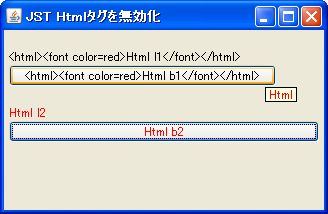
Advertisement
サンプルコード
label1.putClientProperty("html.disable", Boolean.TRUE);
label1.setText("<html><font color=red>Html Test</font></html>");
label1.setToolTipText("<html><html><font color=red>Html Test</font></html></html>");
解説
上記のサンプルでは、JLabelなどにputClientProperty("html.disable", Boolean.TRUE)を設定することで、タグをレンダリングせずにそのまま文字列として表示しています。
JLabelに、putClientProperty("html.disable", Boolean.TRUE)としても、その JLabelのJToolTipには反映されないので、<html>タグの中で文字実体参照を使っています。
Htmlレンダリングされた文字列を、setEnabled(false)で無効化(灰色にする)する場合は、Htmlを使ったJLabelとJEditorPaneの無効化を参考にしてください。