Swing/KeyBinding のバックアップ(No.8)
- バックアップ一覧
- 差分 を表示
- 現在との差分 を表示
- 現在との差分 - Visual を表示
- ソース を表示
- Swing/KeyBinding へ行く。
- 1 (2008-08-18 (月) 11:17:11)
- 2 (2008-08-18 (月) 13:33:02)
- 3 (2008-08-19 (火) 12:09:32)
- 4 (2008-09-03 (水) 01:13:27)
- 5 (2011-06-03 (金) 13:32:20)
- 6 (2012-09-05 (水) 23:14:11)
- 7 (2013-11-02 (土) 01:11:59)
- 8 (2015-01-20 (火) 15:42:21)
- 9 (2016-04-27 (水) 17:43:53)
- 10 (2017-03-30 (木) 14:06:49)
- 11 (2017-04-04 (火) 14:17:08)
- 12 (2018-03-09 (金) 13:14:04)
- 13 (2018-09-26 (水) 13:52:43)
- 14 (2020-09-26 (土) 17:31:01)
- 15 (2022-05-26 (木) 16:22:04)
- 16 (2025-01-03 (金) 08:57:02)
- 17 (2025-01-03 (金) 09:01:23)
- 18 (2025-01-03 (金) 09:02:38)
- 19 (2025-01-03 (金) 09:03:21)
- 20 (2025-01-03 (金) 09:04:02)
- 21 (2025-06-19 (木) 12:41:37)
- 22 (2025-06-19 (木) 12:43:47)
- title: JComponentのKeyBinding一覧を取得する tags: [JComponent, ActionMap, InputMap] author: aterai pubdate: 2008-08-18T11:17:11+09:00 description: JComponentから、ActionMap、InputMapを取得し、KeyBindingの一覧表を作成します。
概要
JComponentから、ActionMap、InputMapを取得し、KeyBindingの一覧表を作成します。Miscellaneous Tools - Java Swing UtilitiesのMapper.javaを元にUIを変更しています。
Screenshot
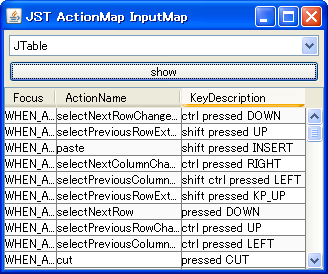
Advertisement
サンプルコード
final List<Integer> focusType = Arrays.asList(
JComponent.WHEN_FOCUSED, JComponent.WHEN_IN_FOCUSED_WINDOW,
JComponent.WHEN_ANCESTOR_OF_FOCUSED_COMPONENT);
table.setAutoCreateRowSorter(true);
JPanel p = new JPanel(new GridLayout(2,1,5,5));
p.setBorder(BorderFactory.createEmptyBorder(5,5,5,5));
p.add(componentChoices);
p.add(new JButton(new AbstractAction("show") {
@Override public void actionPerformed(ActionEvent e) {
model.setRowCount(0);
JComponent c = ((JComponentType)componentChoices.getSelectedItem()).component;
for(Integer f:focusType) {
loadBindingMap(f, c.getInputMap(f), c.getActionMap());
}
}
}));
解説
上記のサンプルでは、JComboBoxで選択されたコンポーネントに割り当てられているデフォルトのKeyBindingを、JTableに表示することができます。