Swing/DividerLocation のバックアップ(No.8)
- バックアップ一覧
- 差分 を表示
- 現在との差分 を表示
- 現在との差分 - Visual を表示
- ソース を表示
- Swing/DividerLocation へ行く。
- 1 (2011-11-14 (月) 11:38:21)
- 2 (2011-11-29 (火) 16:45:19)
- 3 (2012-12-30 (日) 09:22:40)
- 4 (2014-10-25 (土) 23:50:43)
- 5 (2015-11-22 (日) 14:03:18)
- 6 (2017-05-25 (木) 13:52:30)
- 7 (2018-05-11 (金) 16:32:24)
- 8 (2019-05-31 (金) 17:09:21)
- 9 (2021-02-19 (金) 04:19:04)
- 10 (2025-01-03 (金) 08:57:02)
- 11 (2025-01-03 (金) 09:01:23)
- 12 (2025-01-03 (金) 09:02:38)
- 13 (2025-01-03 (金) 09:03:21)
- 14 (2025-01-03 (金) 09:04:02)
- 15 (2025-06-19 (木) 12:41:37)
- 16 (2025-06-19 (木) 12:43:47)
- category: swing
folder: DividerLocation
title: JSplitPaneを等分割する
tags: [JSplitPane, Divider]
author: aterai
pubdate: 2010-06-28T22:43:18+09:00
description: JSplitPaneのディバイダが中央にくるように設定します。
image:

概要
JSplitPaneのディバイダが中央にくるように設定します。
Screenshot
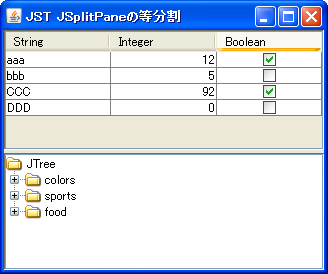
Advertisement
サンプルコード
EventQueue.invokeLater(new Runnable() {
@Override public void run() {
sp.setDividerLocation(0.5);
//sp.setResizeWeight(0.5);
}
});
解説
上記のサンプルのJSplitPaneは、初期状態でそのディバイダが中央に配置されるよう、JSplitPane#setDividerLocation(.5);を設定しています。
JFrame#pack()や、JFrame#setSize(int, int)などが実行されて親コンポーネントのサイズが決定した後で、JSplitPane#setDividerLocation(...)メソッドを実行しないと効果がない- ディバイダ自身の幅(
JSplitPane#getDividerSize())は含まれない - 内部では、切り捨てで
JSplitPane#setDividerLocation(int)を使用: JSplitPaneのDividerの位置を最大化後に変更する
JSplitPane#setResizeWeight(double)を使用し、JSplitPane内に配置したコンポーネント(JScrollPane)の余ったスペースの配分が同じになるようにして、ディバイダを中央に配置する方法もあります。