Swing/FileChooserInitialFocus のバックアップ(No.7)
- バックアップ一覧
- 差分 を表示
- 現在との差分 を表示
- 現在との差分 - Visual を表示
- ソース を表示
- Swing/FileChooserInitialFocus へ行く。
- 1 (2017-02-20 (月) 19:40:38)
- 2 (2017-02-28 (火) 17:51:53)
- 3 (2017-11-14 (火) 18:00:05)
- 4 (2018-02-15 (木) 14:23:42)
- 5 (2018-09-18 (火) 18:44:43)
- 6 (2019-05-22 (水) 19:35:38)
- 7 (2020-09-19 (土) 21:43:45)
- 8 (2022-05-20 (金) 07:38:58)
- 9 (2025-01-03 (金) 08:57:02)
- 10 (2025-01-03 (金) 09:01:23)
- 11 (2025-01-03 (金) 09:02:38)
- 12 (2025-01-03 (金) 09:03:21)
- 13 (2025-01-03 (金) 09:04:02)
- 14 (2025-06-19 (木) 12:41:37)
- 15 (2025-06-19 (木) 12:43:47)
- category: swing folder: FileChooserInitialFocus title: JFileChooserを開いたときの初期フォーカスを設定する tags: [JFileChooser, NimbusLookAndFeel, Focus] author: aterai pubdate: 2016-10-17T00:34:37+09:00 description: NimbusLookAndFeelを使用しているJFileChooserを開いた場合、ファイル名表示用のJTextFieldに初期フォーカスを設定します。 image: https://drive.google.com/uc?id=1uW5FnfU0V3Yi9iBBMFV7uoN8M9IA2sskmg
概要
NimbusLookAndFeelを使用しているJFileChooserを開いた場合、ファイル名表示用のJTextFieldに初期フォーカスを設定します。
Screenshot
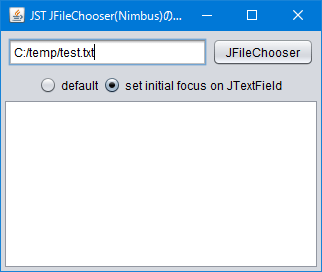
Advertisement
サンプルコード
fileChooser.setSelectedFile(new File(field.getText().trim()));
if (r2.isSelected()) {
EventQueue.invokeLater(() -> {
findFileNameTextField(fileChooser).ifPresent(c -> {
((JTextField) c).selectAll();
c.requestFocusInWindow();
});
});
}
// ...
private static Optional<Component> findFileNameTextField(JFileChooser fileChooser) {
return Arrays.stream(fileChooser.getComponents())
.flatMap(new Function<Component, Stream<Component>>() {
@Override public Stream<Component> apply(Component c) {
if (c instanceof Container) {
Component[] sub = ((Container) c).getComponents();
return sub.length == 0 ? Stream.of(c)
: Arrays.stream(sub).flatMap(cc -> apply(cc));
} else {
return Stream.of(c);
}
}
})
.filter(c -> c instanceof JTextField)
.findFirst();
}
解説
上記のサンプルでは、NimbusLookAndFeel(SynthLookAndFeel)を使用している場合、JFileChooserを開いたときの初期フォーカスは、フォルダ選択用のJComboBoxになっているので、これをファイル名表示用のJTextFieldに変更するテストを行っています。
JFileChooserを開いた後でフォーカスを移動するため、EventQueue.invokeLater(...)を使用JFileChooserから直接ファイル名表示用のJTextFieldを取得できないので、Container#getComponents()で子コンポーネントを検索する必要があるMetalLookAndFeelやWindowsLookAndFeelの場合、初期フォーカスはファイル名表示用のJTextFieldSynthLookAndFeelのバグ?
- または、
PropertyChangeListener、AncestorListenerなどを使用、SynthFileChooserUIImpl#doAncestorChanged()をオーバーライドする方法がある
//TEST: PropertyChangeListener
fileChooser.addPropertyChangeListener(e -> {
String s = e.getPropertyName();
if (s.equals("ancestor")) {
if (e.getOldValue() == null && e.getNewValue() != null) {
// Ancestor was added, set initial focus
findFileNameTextField(fileChooser).ifPresent(c -> {
((JTextField) c).selectAll();
c.requestFocusInWindow();
});
}
}
});
//TEST: AncestorListener
fileChooser.addAncestorListener(new AncestorListener() {
@Override public void ancestorAdded(AncestorEvent e) {
findFileNameTextField(fileChooser).ifPresent(c -> {
((JTextField) c).selectAll();
c.requestFocusInWindow();
});
}
@Override public void ancestorMoved(AncestorEvent e) {}
@Override public void ancestorRemoved(AncestorEvent e) {}
});
//TEST: doAncestorChanged
fileChooser = new JFileChooser() {
@Override public void updateUI() {
super.updateUI();
EventQueue.invokeLater(() -> {
setUI(new sun.swing.plaf.synth.SynthFileChooserUIImpl(fileChooser) {
@Override protected void doAncestorChanged(PropertyChangeEvent e) {
findFileNameTextField(fileChooser).ifPresent(c -> {
((JTextField) c).selectAll();
c.requestFocusInWindow();
});
}
});
});
}
};