Swing/AnimatedTreeNode のバックアップ(No.7)
- バックアップ一覧
- 差分 を表示
- 現在との差分 を表示
- 現在との差分 - Visual を表示
- ソース を表示
- Swing/AnimatedTreeNode へ行く。
- 1 (2017-09-24 (日) 15:10:03)
- 2 (2019-04-03 (水) 19:28:35)
- 3 (2021-01-15 (金) 11:50:44)
- 4 (2023-08-25 (金) 13:55:00)
- 5 (2024-06-23 (日) 06:19:26)
- 6 (2025-01-03 (金) 08:57:02)
- 7 (2025-01-03 (金) 09:01:23)
- 8 (2025-01-03 (金) 09:02:38)
- 9 (2025-01-03 (金) 09:03:21)
- 10 (2025-01-03 (金) 09:04:02)
- 11 (2025-06-19 (木) 12:41:37)
- 12 (2025-06-19 (木) 12:43:47)
- category: swing
folder: AnimatedTreeNode
title: JTreeのTreeNodeにAnimated GIFを表示する
tags: [JTree, ImageIcon, ImageObserver, Animation]
author: aterai
pubdate: 2016-06-27T01:54:58+09:00
description: JTreeのノードに設定したAnimated GIFのImageIconがアニメーションを行えるようにImageObserverを設定します。
image:

Summary
JTreeのノードに設定したAnimated GIFのImageIconがアニメーションを行えるようにImageObserverを設定します。
Screenshot
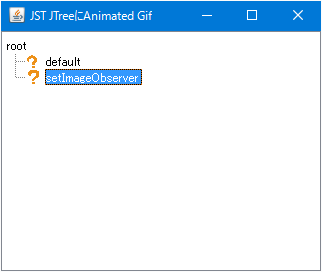
Advertisement
サンプルコード
TreePath path = new TreePath(s1.getPath());
icon.setImageObserver((img, infoflags, x, y, w, h) -> {
if (!tree.isShowing()) {
return false;
}
Rectangle cellRect = tree.getPathBounds(path);
if ((infoflags & (FRAMEBITS | ALLBITS)) != 0 && Objects.nonNull(cellRect)) {
tree.repaint(cellRect);
}
return (infoflags & (ALLBITS | ABORT)) == 0;
});
解説
DefaultDefaultMutableTreeNodeのUserObjectとしてAnimated GIF画像から生成したImageIconを設定し、これをDefaultTreeCellRenderer#setIcon(...)でノードに表示- 自動的に再描画されないためアニメーションが開始されない
setImageObserver- 同様に設定した
ImageIconにsetImageObserver(ImageObserver)メソッドでImageObserverを追加し、正常にアニメーションが行えるように画像の更新に合わせてJTree#repaint(Rectangle)でノードを再描画 - 再描画する領域は対象のノードのみになるよう
JTree.getPathBounds(TreePath)で取得される領域に制限
- 同様に設定した