Swing/SeparatorOnTextPane のバックアップ(No.5)
- バックアップ一覧
- 差分 を表示
- 現在との差分 を表示
- 現在との差分 - Visual を表示
- ソース を表示
- Swing/SeparatorOnTextPane へ行く。
- 1 (2016-03-24 (木) 01:54:24)
- 2 (2016-05-25 (水) 13:14:56)
- 3 (2017-04-21 (金) 13:21:08)
- 4 (2018-04-17 (火) 16:24:06)
- 5 (2020-04-11 (土) 17:52:29)
- 6 (2021-10-15 (金) 01:16:03)
- 7 (2025-01-03 (金) 08:57:02)
- 8 (2025-01-03 (金) 09:01:23)
- 9 (2025-01-03 (金) 09:02:38)
- 10 (2025-01-03 (金) 09:03:21)
- 11 (2025-01-03 (金) 09:04:02)
- 12 (2025-06-19 (木) 12:41:37)
- 13 (2025-06-19 (木) 12:43:47)
- category: swing
folder: SeparatorOnTextPane
title: JTextPaneにJSeparatorを追加する
tags: [JTextPane, HTMLEditorKit, HTMLDocument, JSeparator, JLabel, MatteBorder]
author: aterai
pubdate: 2015-04-20T00:00:12+09:00
description: JTextPaneにセパレータとして、hr要素やJSeparator、MatteBorderを設定したJLabelなどを追加します。
image:
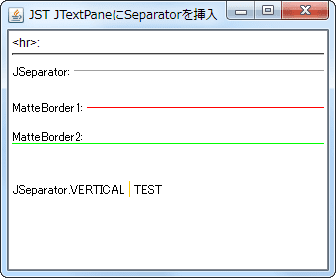
概要
JTextPaneにセパレータとして、hr要素やJSeparator、MatteBorderを設定したJLabelなどを追加します。
Screenshot
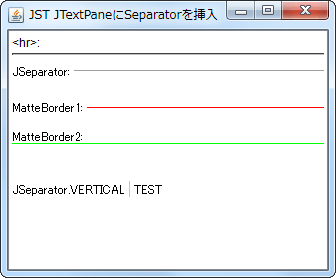
Advertisement
サンプルコード
HTMLEditorKit kit = new HTMLEditorKit();
HTMLDocument doc = new HTMLDocument();
textPane.setEditorKit(kit);
textPane.setDocument(doc);
textPane.setEditable(false);
textPane.setText("<html><hr>:<hr />");
textPane.insertComponent(new JLabel("JSeparator: "));
textPane.insertComponent(new JSeparator(JSeparator.HORIZONTAL));
insertBR(kit, doc);
textPane.insertComponent(new JLabel("MatteBorder1: "));
textPane.insertComponent(new JLabel() {
@Override public void updateUI() {
super.updateUI();
setBorder(BorderFactory.createMatteBorder(1, 0, 0, 0, Color.RED));
}
@Override public Dimension getMaximumSize() {
return new Dimension(textPane.getSize().width, 1);
}
});
insertBR(kit, doc);
textPane.insertComponent(new JLabel("MatteBorder2: "));
textPane.insertComponent(new JLabel() {
@Override public void updateUI() {
super.updateUI();
setBorder(BorderFactory.createMatteBorder(1, 0, 0, 0, Color.GREEN));
}
@Override public Dimension getPreferredSize() {
return new Dimension(textPane.getSize().width, 1);
}
@Override public Dimension getMaximumSize() {
return this.getPreferredSize();
}
});
insertBR(kit, doc);
textPane.insertComponent(new JLabel("JSeparator.VERTICAL "));
textPane.insertComponent(new JSeparator(JSeparator.VERTICAL) {
@Override public Dimension getPreferredSize() {
return new Dimension(1, 16);
}
@Override public Dimension getMaximumSize() {
return this.getPreferredSize();
}
});
textPane.insertComponent(new JLabel(" TEST"));
解説
hr要素htmlEditorKit.insertHTML(doc, doc.getLength(), "<hr />", 0, 0, null);などで、hr要素を追加
JSeparatortextPane.insertComponent(new JSeparator(JSeparator.HORIZONTAL));で水平JSeparatorを追加
MatteBorder1MatteBorderを設定したテキスト無しのJLabelを追加- 最大サイズが(幅:
JTextPane#getWidth()、高さ:1px)になるよう、JLabel#getMaximumSize()をオーバーライド
MatteBorder2MatteBorderを設定したテキスト無しのJLabelを追加- 推奨サイズと最大サイズが(幅:
JTextPane#getWidth()、高さ1px)になるよう、JLabel#getPreferredSize()とJLabel#getMaximumSize()をオーバーライド
JSeparator.VERTICALtextPane.insertComponent(new JSeparator(JSeparator.VERTICAL));で垂直JSeparatorを追加JSeparator#getPreferredSize()、JSeparator#getMaximumSize()をオーバーライドしないと表示されない- How to Use Separators (The Java™ Tutorials > Creating a GUI With JFC/Swing > Using Swing Components)
In most implementations, a vertical separator has a preferred height of 0, and a horizontal separator has a preferred width of 0. This means a separator is not visible unless you either set its preferred size or put it in under the control of a layout manager such as BorderLayout or BoxLayout that stretches it to fill its available display area.
- How to Use Separators (The Java™ Tutorials > Creating a GUI With JFC/Swing > Using Swing Components)
参考リンク
- How to Use Separators (The Java™ Tutorials > Creating a GUI With JFC/Swing > Using Swing Components)