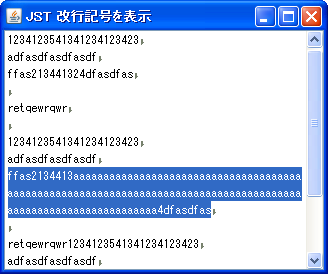Swing/ParagraphMark のバックアップ(No.5)
- バックアップ一覧
- 差分 を表示
- 現在との差分 を表示
- 現在との差分 - Visual を表示
- ソース を表示
- Swing/ParagraphMark へ行く。
- 1 (2007-09-14 (金) 21:05:17)
- 2 (2007-09-18 (火) 11:52:51)
- 3 (2007-09-21 (金) 17:04:17)
- 4 (2008-05-09 (金) 19:25:37)
- 5 (2011-06-23 (木) 19:02:58)
- 6 (2012-08-02 (木) 21:12:37)
- 7 (2013-02-05 (火) 17:25:09)
- 8 (2013-08-30 (金) 01:33:35)
- 9 (2014-10-11 (土) 16:47:58)
- 10 (2014-11-19 (水) 01:31:21)
- 11 (2014-11-25 (火) 03:03:31)
- 12 (2015-12-22 (火) 00:34:00)
- 13 (2016-09-15 (木) 16:31:48)
- 14 (2017-10-26 (木) 10:56:57)
- 15 (2019-04-10 (水) 13:46:47)
- 16 (2021-01-19 (火) 19:31:40)
- 17 (2023-07-12 (水) 17:12:54)
- 18 (2025-01-03 (金) 08:57:02)
- 19 (2025-01-03 (金) 09:01:23)
- 20 (2025-01-03 (金) 09:02:38)
- 21 (2025-01-03 (金) 09:03:21)
- 22 (2025-01-03 (金) 09:04:02)
- 23 (2025-06-19 (木) 12:41:37)
- 24 (2025-06-19 (木) 12:43:47)
TITLE:JEditorPaneで改行を表示
Posted by aterai at 2007-06-11
JEditorPaneで改行を表示
JEditorPaneで改行記号を表示します。Swing - JTextPane View Problemから、ソースコードの大部分を引用しています。
- &jnlp;
- &jar;
- &zip;
サンプルコード
class MyEditorKit extends StyledEditorKit {
@Override public ViewFactory getViewFactory() {
return new MyViewFactory();
}
}
class MyViewFactory implements ViewFactory {
public View create(Element elem) {
String kind = elem.getName();
if(kind!=null) {
if(kind.equals(AbstractDocument.ContentElementName)) {
return new LabelView(elem);
}else if(kind.equals(AbstractDocument.ParagraphElementName)) {
return new MyParagraphView(elem);
}else if(kind.equals(AbstractDocument.SectionElementName)) {
return new BoxView(elem, View.Y_AXIS);
}else if(kind.equals(StyleConstants.ComponentElementName)) {
return new ComponentView(elem);
}else if(kind.equals(StyleConstants.IconElementName)) {
return new IconView(elem);
}
}
return new LabelView(elem);
}
}
class MyParagraphView extends ParagraphView {
private static final Color pc = new Color(120, 130, 110);
public MyParagraphView(Element elem) {
super(elem);
}
@Override public void paint(Graphics g, Shape allocation) {
super.paint(g, allocation);
paintCustomParagraph(g, allocation);
}
private void paintCustomParagraph(Graphics g, Shape a) {
try {
Shape paragraph = modelToView(getEndOffset(), a, Position.Bias.Backward);
Rectangle r = (paragraph==null)?a.getBounds():paragraph.getBounds();
int x = r.x;
int y = r.y;
int h = r.height;
Color old = g.getColor();
g.setColor(pc);
//paragraph mark
g.drawLine(x+1, y+h/2, x+1, y+h-4);
g.drawLine(x+2, y+h/2, x+2, y+h-5);
g.drawLine(x+3, y+h-6, x+3, y+h-6);
g.setColor(old);
}catch(Exception e) { e.printStackTrace(); }
}
}
解説
StyledEditorKitを継承するEditorKitを作成し、これをJEditorPane#setEditorKitメソッドで、JEditorPaneに設定しています。
このEditorKitは、Elementが段落(AbstractDocument.ParagraphElementName)の場合、独自の改行記号を追加で描画するViewを返すViewFactoryを生成しています。
参考リンク
コメント
- 行の折り返しが発生すると、改行記号が縦長になるバグを修正しました。 -- aterai