Swing/TabAreaBackground のバックアップ(No.4)
- バックアップ一覧
- 差分 を表示
- 現在との差分 を表示
- 現在との差分 - Visual を表示
- ソース を表示
- Swing/TabAreaBackground へ行く。
- 1 (2011-01-03 (月) 14:25:13)
- 2 (2012-12-23 (日) 05:26:25)
- 3 (2013-10-08 (火) 15:02:55)
- 4 (2015-10-30 (金) 18:48:55)
- 5 (2016-06-01 (水) 19:01:26)
- 6 (2016-07-14 (木) 14:15:18)
- 7 (2017-03-28 (火) 15:39:15)
- 8 (2018-02-06 (火) 15:28:46)
- 9 (2018-02-16 (金) 19:47:21)
- 10 (2018-10-12 (金) 17:40:59)
- 11 (2019-09-25 (水) 20:32:45)
- 12 (2021-05-09 (日) 03:10:01)
- 13 (2022-08-20 (土) 22:15:25)
- 14 (2025-01-03 (金) 08:57:02)
- 15 (2025-01-03 (金) 09:01:23)
- 16 (2025-01-03 (金) 09:02:38)
- 17 (2025-01-03 (金) 09:03:21)
- 18 (2025-01-03 (金) 09:04:02)
- 19 (2025-06-19 (木) 12:41:37)
- 20 (2025-06-19 (木) 12:43:47)
- title: JTabbedPaneのタブエリア背景色などをテスト tags: [JTabbedPane, UIManager, MetalLookAndFeel] author: aterai pubdate: 2011-01-03T14:25:13+09:00 description: MetalLookAndFeelのJTabbedPaneで、タブエリアの背景色などを変更するテストをしています。
概要
MetalLookAndFeelのJTabbedPaneで、タブエリアの背景色などを変更するテストをしています。
Screenshot
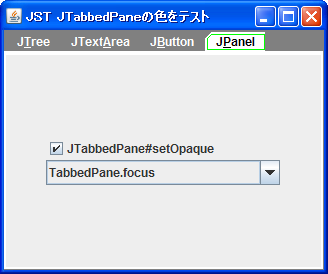
Advertisement
サンプルコード
UIManager.put("TabbedPane.shadow", Color.GRAY);
UIManager.put("TabbedPane.darkShadow", Color.GRAY);
UIManager.put("TabbedPane.light", Color.GRAY);
UIManager.put("TabbedPane.highlight", Color.GRAY);
UIManager.put("TabbedPane.tabAreaBackground", Color.GRAY);
UIManager.put("TabbedPane.unselectedBackground", Color.GRAY);
UIManager.put("TabbedPane.background", Color.GRAY);
UIManager.put("TabbedPane.foreground", Color.WHITE);
UIManager.put("TabbedPane.focus", Color.WHITE);
UIManager.put("TabbedPane.contentAreaColor", Color.WHITE);
UIManager.put("TabbedPane.selected", Color.WHITE);
UIManager.put("TabbedPane.selectHighlight", Color.WHITE);
UIManager.put("TabbedPane.borderHightlightColor", Color.WHITE);
解説
上記のサンプルでは、JPanelタブのJCheckBoxでJTabbedPaneを不透明にしたり、JComboBoxでキーを指定し、UIManager.put("TabbedPane.unselectedBackground", Color.GREEN);などとして色を変更することができます。
タブ文字色は、JTabbedPane#setForegroundAt(...)メソッドを使用して切り替えています。