Swing/RecursiveFileSearch のバックアップ(No.32)
- バックアップ一覧
- 差分 を表示
- 現在との差分 を表示
- 現在との差分 - Visual を表示
- ソース を表示
- Swing/RecursiveFileSearch へ行く。
- 1 (2004-02-26 (木) 02:48:56)
- 2 (2004-06-02 (水) 09:58:45)
- 3 (2004-08-31 (火) 12:30:02)
- 4 (2004-10-08 (金) 06:24:24)
- 5 (2004-11-04 (木) 10:10:11)
- 6 (2005-02-03 (木) 02:04:18)
- 7 (2005-04-28 (木) 04:32:38)
- 8 (2005-11-01 (火) 00:28:25)
- 9 (2006-02-27 (月) 16:19:15)
- 10 (2006-04-28 (金) 20:52:13)
- 11 (2007-02-22 (木) 17:59:19)
- 12 (2007-09-21 (金) 12:23:06)
- 13 (2008-07-11 (金) 15:32:05)
- 14 (2012-08-14 (火) 17:38:50)
- 15 (2012-08-14 (火) 19:55:06)
- 16 (2013-02-26 (火) 14:45:43)
- 17 (2013-02-26 (火) 15:58:32)
- 18 (2013-09-28 (土) 21:41:14)
- 19 (2014-05-22 (木) 14:32:23)
- 20 (2014-10-15 (水) 01:52:26)
- 21 (2014-11-25 (火) 16:07:06)
- 22 (2015-03-09 (月) 14:46:02)
- 23 (2015-03-16 (月) 17:28:33)
- 24 (2016-01-01 (金) 01:03:42)
- 25 (2017-04-04 (火) 14:17:08)
- 26 (2017-04-07 (金) 13:51:51)
- 27 (2017-06-15 (木) 15:19:56)
- 28 (2017-08-24 (木) 17:39:46)
- 29 (2018-02-23 (金) 21:36:29)
- 30 (2019-04-19 (金) 13:43:27)
- 31 (2020-03-05 (木) 17:19:24)
- 32 (2021-08-07 (土) 14:36:24)
- 33 (2024-02-02 (金) 12:02:24)
- 34 (2025-01-03 (金) 08:57:02)
- 35 (2025-01-03 (金) 09:01:23)
- 36 (2025-01-03 (金) 09:02:38)
- 37 (2025-01-03 (金) 09:03:21)
- 38 (2025-01-03 (金) 09:04:02)
- 39 (2025-06-19 (木) 12:41:37)
- 40 (2025-06-19 (木) 12:43:47)
- category: swing
folder: RecursiveFileSearch
title: Fileの再帰的検索
tags: [File, JProgressBar, SwingWorker]
author: aterai
pubdate: 2003-12-15
description: 指定したDirectory以下のFileを再帰的に検索し、その進捗状況をJProgressBarで表示します。
image:
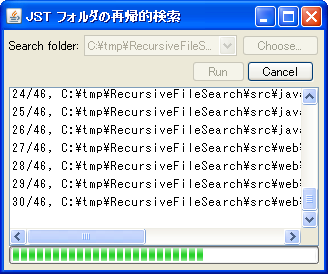
概要
指定したDirectory以下のFileを再帰的に検索し、その進捗状況をJProgressBarで表示します。
Screenshot

Advertisement
サンプルコード
private void recursiveSearch(File dir, final List<File> list)
throws InterruptedException {
for (String fname : dir.list()) {
if (Thread.interrupted()) {
throw new InterruptedException();
}
File sdir = new File(dir, fname);
if (sdir.isDirectory()) {
recursiveSearch(sdir, list);
} else {
scount++;
if (scount % 100 == 0) {
publish(new Message("Results:" + scount + "\n", false));
}
list.add(sdir);
}
}
}
解説
上記のサンプルでは、選択したフォルダ以下のファイルを再帰的にすべて検索して表示しています。JProgressBarを使った進捗状況の表示とキャンセルにはSwingWorkerを利用しています。
JDK 1.7.0以上の場合はFiles.walkFileTree(...)を使用する方法もあります。
- Files#walkFileTree(...) (Java Platform SE 8)
- Walking the File Tree (The Java™ Tutorials > Essential Classes > Basic I/O)
private void recursiveSearch(Path dir, final ArrayList<Path> list) throws IOException {
Files.walkFileTree(dir, new SimpleFileVisitor<Path>() {
@Override public FileVisitResult visitFile(Path file, BasicFileAttributes attrs) throws IOException {
if (Thread.interrupted()) {
throw new IOException();
}
if (attrs.isRegularFile()) {
list.add(file);
}
return FileVisitResult.CONTINUE;
}
});
}
JDK 1.8.0以上の場合はFiles.walk(Path)を使用する方法もあります。
- Files#walk(Path) (Java Platform SE 8)
- Javaファイル関連メモ2(Hishidama's Java Files Memo)
- java - Read all files in a folder - Stack Overflow
import java.util.*;
import java.util.stream.*;
import java.io.IOException;
import java.nio.file.*;
public class FilesWalkTest {
public static void main(String[] args) {
Path dir = Paths.get(".");
//Files.walk(dir).forEach(System.out::println);
try (Stream<Path> s = Files.walk(dir)
.filter(Files::isRegularFile)) {
List<Path> l = s.collect(Collectors.toList());
System.out.println(l.size());
} catch (IOException ex) {
ex.printStackTrace();
}
}
}