Swing/SplashScreen のバックアップ(No.26)
- バックアップ一覧
- 差分 を表示
- 現在との差分 を表示
- 現在との差分 - Visual を表示
- ソース を表示
- Swing/SplashScreen へ行く。
- 1 (2004-10-08 (金) 06:25:21)
- 2 (2004-11-04 (木) 10:11:31)
- 3 (2004-11-10 (水) 01:12:08)
- 4 (2005-04-28 (木) 04:33:00)
- 5 (2005-05-11 (水) 23:51:41)
- 6 (2005-09-30 (金) 16:30:03)
- 7 (2006-02-17 (金) 16:09:25)
- 8 (2006-02-27 (月) 16:28:20)
- 9 (2006-03-28 (火) 12:03:11)
- 10 (2006-05-26 (金) 12:47:41)
- 11 (2006-08-17 (木) 11:16:15)
- 12 (2007-05-04 (金) 03:28:38)
- 13 (2007-07-26 (木) 17:14:20)
- 14 (2007-09-25 (火) 18:48:21)
- 15 (2009-11-09 (月) 14:52:38)
- 16 (2011-03-20 (日) 16:55:10)
- 17 (2013-02-26 (火) 14:52:05)
- 18 (2013-04-06 (土) 05:29:38)
- 19 (2013-09-14 (土) 21:14:36)
- 20 (2013-09-15 (日) 01:52:57)
- 21 (2014-12-28 (日) 15:04:58)
- 22 (2016-04-08 (金) 15:19:54)
- 23 (2016-08-26 (金) 14:38:11)
- 24 (2017-10-10 (火) 16:25:51)
- 25 (2018-08-31 (金) 17:48:50)
- 26 (2020-08-27 (木) 18:27:38)
- 27 (2022-02-10 (木) 00:35:54)
- 28 (2024-01-27 (土) 14:26:24)
- 29 (2024-02-02 (金) 11:52:26)
- 30 (2025-01-03 (金) 08:57:02)
- 31 (2025-01-03 (金) 09:01:23)
- 32 (2025-01-03 (金) 09:02:38)
- 33 (2025-01-03 (金) 09:03:21)
- 34 (2025-01-03 (金) 09:04:02)
- 35 (2025-06-19 (木) 12:41:37)
- 36 (2025-06-19 (木) 12:43:47)
- category: swing
folder: SplashScreen
title: JWindowを使ったSplash Screenの表示
tags: [JWindow, JLabel]
author: aterai
pubdate: 2003-10-13T06:25:21+09:00
description: JWindowを使って、Splash Screenを表示します。
image:
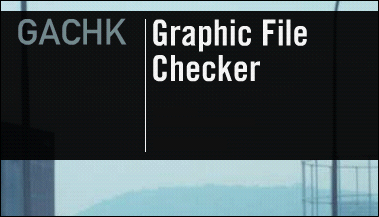
概要
JWindowを使って、Splash Screenを表示します。以下のサンプルコードは、%JAVA_HOME%/demo/jfc/SwingSet2/src/SwingSet2.javaから引用改変したものです。
Screenshot
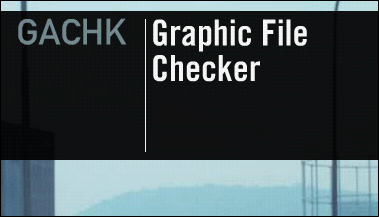
Advertisement
サンプルコード
private JWindow splashScreen;
private JLabel splashLabel;
public MainPanel() {
super();
createSplashScreen(SPLASH_PATH);
EventQueue.invokeLater(new Runnable() {
@Override public void run() {
showSplashScreen();
}
});
//長い処理のdummy
try {
Thread.sleep(3000);
} catch (InterruptedException e) {
System.out.println(e);
}
EventQueue.invokeLater(new Runnable() {
@Override public void run() {
showPanel();
hideSplash();
}
});
}
public void createSplashScreen(String path) {
ImageIcon img = new ImageIcon(getClass().getResource(path));
splashLabel = new JLabel(img);
splashScreen = new JWindow(getFrame());
splashScreen.getContentPane().add(splashLabel);
splashScreen.pack();
splashScreen.setLocationRelativeTo(null);
}
public void showSplashScreen() {
splashScreen.setVisible(true);
}
public void hideSplash() {
splashScreen.setVisible(false);
splashScreen = null;
splashLabel = null;
}
public JFrame getFrame() {
return frame;
}
public void showPanel() {
this.setPreferredSize(new Dimension(300, 200));
frame.getContentPane().add(this);
frame.setDefaultCloseOperation(WindowConstants.EXIT_ON_CLOSE);
frame.pack();
frame.setLocationRelativeTo(null);
frame.setVisible(true);
}
解説
上記のサンプルコードでは、クラスパスの通った場所にある/resources/images/splash.pngを読み込んでスプラッシュ・スクリーン(起動画面)を表示しています。JWindowの表示、非表示は、イベントディスパッチスレッド(EDT)で行われるように、Runnableを作成しEventQueue.invokeLater()メソッドで実行しています。
Java SE 6では、SplashScreenクラスが追加され、起動時にスプラッシュ・スクリーンとして表示する画像をコマンドラインやmanifest.mfで指定するなどの方法で使用可能になった
参考リンク
- JDialogでモーダルなJProgressBar付きSplash Screenを表示する
n-Gen- サンプルの画像の生成に利用