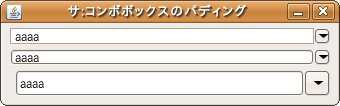Swing/PaddingComboBox のバックアップ(No.23)
- バックアップ一覧
- 差分 を表示
- 現在との差分 を表示
- 現在との差分 - Visual を表示
- ソース を表示
- Swing/PaddingComboBox へ行く。
- 1 (2007-05-28 (月) 05:42:18)
- 2 (2007-05-28 (月) 08:31:24)
- 3 (2007-05-29 (火) 11:53:06)
- 4 (2007-05-29 (火) 16:45:04)
- 5 (2008-02-20 (水) 11:18:34)
- 6 (2008-03-11 (火) 21:35:33)
- 7 (2008-03-12 (水) 13:07:36)
- 8 (2008-03-12 (水) 19:32:52)
- 9 (2008-04-02 (水) 20:00:09)
- 10 (2008-04-05 (土) 20:40:17)
- 11 (2008-04-10 (木) 15:41:06)
- 12 (2008-04-26 (土) 01:14:40)
- 13 (2012-02-17 (金) 17:21:59)
- 14 (2012-02-20 (月) 16:52:13)
- 15 (2012-08-15 (水) 13:58:34)
- 16 (2013-02-06 (水) 02:25:41)
- 17 (2013-08-18 (日) 01:05:22)
- 18 (2013-11-19 (火) 15:34:53)
- 19 (2013-11-19 (火) 16:39:14)
- 20 (2014-11-01 (土) 00:46:09)
- 21 (2015-02-19 (木) 18:39:01)
- 22 (2015-03-07 (土) 15:41:01)
- 23 (2016-05-28 (土) 18:22:13)
- 24 (2016-06-01 (水) 18:41:10)
- 25 (2017-05-01 (月) 20:44:07)
- 26 (2017-08-18 (金) 17:56:46)
- 27 (2017-11-02 (木) 15:34:40)
- 28 (2018-08-28 (火) 14:43:50)
- 29 (2019-05-22 (水) 19:35:38)
- 30 (2020-08-20 (木) 16:53:53)
- 31 (2022-01-27 (木) 14:24:55)
- 32 (2022-08-20 (土) 22:15:25)
- 33 (2025-01-03 (金) 08:57:02)
- 34 (2025-01-03 (金) 09:01:23)
- 35 (2025-01-03 (金) 09:02:38)
- 36 (2025-01-03 (金) 09:03:21)
- 37 (2025-01-03 (金) 09:04:02)
- 38 (2025-06-19 (木) 12:41:37)
- 39 (2025-06-19 (木) 12:43:47)
- title: JComboBoxの内余白 tags: [JComboBox, Border, LookAndFeel, JTextField] author: aterai pubdate: 2007-05-28T05:42:18+09:00 description: JComboBoxのエディタなどに内余白を設定します。
概要
JComboBoxのエディタなどに内余白を設定します。
Screenshot
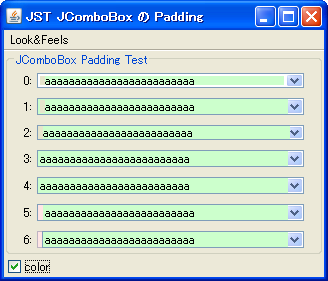
Advertisement
サンプルコード
static Border padding = BorderFactory.createEmptyBorder(0, 5, 0, 0);
//...
DefaultComboBoxModel<String> model = new DefaultComboBoxModel<>();
model.addElement("aaaaaaaaaaaaaaaaaaaaaaaaa");
model.addElement("aaaabbb");
model.addElement("aaaabbbcc");
model.addElement("bbb1");
model.addElement("bbb12");
JComboBox<String> combo = new JComboBox<String>(model) {
@Override public void updateUI() {
setRenderer(null);
super.updateUI();
final ListCellRenderer<? super String> lcr = getRenderer();
setRenderer(new ListCellRenderer<String>() {
@Override public Component getListCellRendererComponent(
JList<? extends String> list, String value, int index,
boolean isSelected, boolean hasFocus) {
JLabel l = (JLabel) lcr.getListCellRendererComponent(
list, value, index, isSelected, hasFocus);
l.setBorder(padding);
return l;
}
});
//XXX JDK 1.7.0 ?: ((JLabel) lcr).setBorder(padding);
}
};
解説
上記のサンプルでは、JComboBoxに、Border(EmptyBorderとMatteBorderを切り替え可能)を設定したListCellRendererを設定して、ドロップダウンリストの左余白をすこし広げています。JComboBoxが編集不可の場合、エディタ部分もこの余白が自動的に適用されます。
0:編集不可ListCellRendererで余白を指定
以下は、JComboBoxが編集可の場合のテストです。
1: テキストフィールドの元Border+ 任意のBorderで余白を設定editor.setBorder(BorderFactory.createCompoundBorder(editor.getBorder(), padding));JComboBox#getEditor()#getEditorComponent()で取得したJTextFieldに余白を指定JDK 1.5では余白を指定しても反映されないJDK 1.6では取得したJTextFieldをsetOpaque(true)としないと背景色は反映されない
2: テキストフィールドの元Borderは無視して任意のBorderのみで余白を設定editor.setBorder(padding);JComboBox#getEditor()#getEditorComponent()で取得したJTextFieldに余白を指定MetalLookAndFeelでテキストフィールドの枠が描画できない
3: テキストフィールドのInsets+5ピクセル余白を設定editor.setMargin(new Insets(i.top,i.left+5,i.bottom,i.right));MetalLookAndFeel,MotifLookAndFeel,WindowsLookAndFeelなどでは無効NimbusLookAndFeelでは有効だが、JComboBoxの高さなども変化してしまう
4: テキストフィールドのMargin+5ピクセル余白を設定editor.setMargin(new Insets(m.top,m.left+5,m.bottom,m.right));MetalLookAndFeel,MotifLookAndFeel,WindowsLookAndFeelなどでは無効NimbusLookAndFeelでは有効
5:JComboBoxのBorder+ 任意のBorderで余白をJComboBox自身に設定JComboBox#setBorder()で、元のBorderの内側に余白を指定WindowsLookAndFeel,MotifLookAndFeelで有効?MetalLookAndFeel,NimbusLookAndFeelでは、JComboBoxの外側に余白が付く
6:JComboBoxのBorder+ 任意のBorderで余白をJComboBox自身に設定JComboBox#setBorder()で、元のBorderの外側に余白を指定WindowsLookAndFeelで余計な枠が表示される?
その他にも、以下のように UIManagerで余白を設定する方法もありますが、LookAndFeelによって対応が異なる?ようです。ComboBox.paddingは無くなっている?
JComboBoxが編集可能の場合は、ComboBox.editorBorderが有効かもしれない。
//UIManager.put("ComboBox.padding", new InsetsUIResource(insets));
UIManager.put("ComboBox.editorBorder", BorderFactory.createEmptyBorder(0, 5, 0, 0));
上記のサンプルを、余白に色無しにして、Ubuntu 7.04(GNOME 2.18.1)、JDK 1.6.0で実行すると、以下のようになります。
LookAndFeel毎にJComboBoxの余白の描画は異なるみたいなので、全部まとめて消すのは難しい?BasicComboBoxUIも、ComboBox.buttonDarkShadowがArrowButtonの三角とボタンの影に使われていて微妙BasicComboBoxUI#createArrowButton()をオーバーライドして別途三角形アイコンを使う方がよさそう
コードは、JComboBoxのBorderを変更するに移動。