Swing/EventListener のバックアップ(No.23)
- バックアップ一覧
- 差分 を表示
- 現在との差分 を表示
- 現在との差分 - Visual を表示
- ソース を表示
- Swing/EventListener へ行く。
- 1 (2004-06-02 (水) 09:53:01)
- 2 (2004-07-28 (水) 06:19:22)
- 3 (2004-08-31 (火) 12:34:09)
- 4 (2004-09-01 (水) 06:29:08)
- 5 (2004-10-08 (金) 06:19:41)
- 6 (2004-11-04 (木) 10:04:58)
- 7 (2005-02-03 (木) 02:03:58)
- 8 (2005-04-28 (木) 04:32:52)
- 9 (2005-05-11 (水) 00:27:23)
- 10 (2005-07-05 (火) 01:53:12)
- 11 (2005-11-06 (日) 21:58:43)
- 12 (2006-02-27 (月) 15:52:04)
- 13 (2006-04-12 (水) 19:43:34)
- 14 (2006-05-31 (水) 10:49:16)
- 15 (2006-06-08 (木) 16:04:58)
- 16 (2006-09-12 (火) 17:24:39)
- 17 (2007-08-10 (金) 12:33:49)
- 18 (2008-06-18 (水) 12:32:06)
- 19 (2013-04-02 (火) 19:18:23)
- 20 (2013-10-02 (水) 15:39:58)
- 21 (2014-12-19 (金) 14:15:54)
- 22 (2015-03-25 (水) 16:56:20)
- 23 (2015-03-28 (土) 15:51:47)
- 24 (2017-02-21 (火) 16:43:01)
- 25 (2018-01-03 (水) 19:50:06)
- 26 (2018-10-16 (火) 13:27:00)
- 27 (2020-10-13 (火) 18:28:00)
- 28 (2022-07-31 (日) 21:36:32)
- 29 (2025-01-03 (金) 08:57:02)
- 30 (2025-01-03 (金) 09:01:23)
- 31 (2025-01-03 (金) 09:02:38)
- 32 (2025-01-03 (金) 09:03:21)
- 33 (2025-01-03 (金) 09:04:02)
- 34 (2025-06-19 (木) 12:41:37)
- 35 (2025-06-19 (木) 12:43:47)
- title: EventListenerを実装して独自イベント作成 tags: [EventListener, EventListenerList] author: aterai pubdate: 2004-01-26 description: イベント(イベントオブジェクト、イベントリスナー、イベントソース)を新たに作成し、これを使用します。
概要
イベント(イベントオブジェクト、イベントリスナー、イベントソース)を新たに作成し、これを使用します。
Screenshot
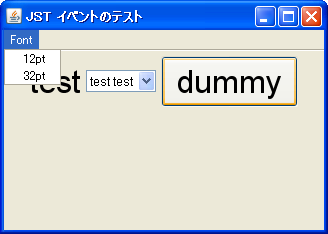
Advertisement
サンプルコード
interface FontChangeListener extends EventListener {
public void fontStateChanged(FontChangeEvent e);
}
class FontChangeEvent extends EventObject{
private final String command;
private final Font font;
public String getCommand() {
return command;
}
public Font getFont() {
return font;
}
public FontChangeEvent(Object source, String cmd, Font font) {
super(source);
this.command = cmd;
this.font = font;
}
}
private final Vector listenerList = new Vector();
public void addFontChangeListener(FontChangeListener l) {
if (!listenerList.contains(l)) {
listenerList.add(l);
}
}
public void removeFontChangeListener(FontChangeListener l) {
listenerList.remove(l);
}
public void fireFontChangeEvent(String cmd, Font font) {
Vector list = (Vector) listenerList.clone();
Enumeration e = list.elements();
FontChangeEvent evt = new FontChangeEvent(this, cmd, font);
while (e.hasMoreElements()) {
FontChangeListener listener = (FontChangeListener) e.nextElement();
listener.fontStateChanged(evt);
}
revalidate();
}
解説
上記のサンプルではメニューからのイベントでコンポーネントのフォントを変更しています。ラベルとボタンをリスナーとして追加しているので、fireFontChangeEventでそれらのフォントサイズが変更されます。
Javaのイベントモデルは、delegation event model(委譲型のイベントモデル)です。イベントなどを参考にしてみてください。
Vectorではなく、EventListenerListを使用する場合は、EventListenerList (Java Platform SE 7)のサンプルが参考になります。
// http://docs.oracle.com/javase/jp/6/api/javax/swing/event/EventListenerList.html
EventListenerList listenerList = new EventListenerList();
//FontChangeEvent fontChangeEvent = null;
public void addFontChangeListener(FontChangeListener l) {
listenerList.add(FontChangeListener.class, l);
}
public void removeFontChangeListener(FontChangeListener l) {
listenerList.remove(FontChangeListener.class, l);
}
// Notify all listeners that have registered interest for
// notification on this event type.The event instance
// is lazily created using the parameters passed into
// the fire method.
protected void fireFontChangeEvent(String cmd, Font font) {
// Guaranteed to return a non-null array
Object[] listeners = listenerList.getListenerList();
FontChangeEvent evt = new FontChangeEvent(this, cmd, font);
// Process the listeners last to first, notifying
// those that are interested in this event
for (int i = listeners.length - 2; i >= 0; i -= 2) {
if (listeners[i] == FontChangeListener.class) {
// Lazily create the event:
// if (fontChangeEvent == null)
// fontChangeEvent = new FontChangeEvent(this);
((FontChangeListener) listeners[i + 1]).fontStateChanged(evt);
}
}
}