Swing/FIFODocument のバックアップ(No.22)
- バックアップ一覧
- 差分 を表示
- 現在との差分 を表示
- 現在との差分 - Visual を表示
- ソース を表示
- Swing/FIFODocument へ行く。
- 1 (2006-02-27 (月) 11:11:21)
- 2 (2006-02-27 (月) 15:20:32)
- 3 (2006-11-10 (金) 14:35:54)
- 4 (2006-11-16 (木) 01:09:03)
- 5 (2006-11-16 (木) 12:39:54)
- 6 (2006-11-17 (金) 11:11:11)
- 7 (2007-03-07 (水) 02:35:04)
- 8 (2007-05-07 (月) 13:54:42)
- 9 (2011-12-31 (土) 02:17:45)
- 10 (2013-03-14 (木) 20:49:53)
- 11 (2013-09-01 (日) 01:36:50)
- 12 (2014-11-25 (火) 03:03:31)
- 13 (2014-12-30 (火) 15:32:05)
- 14 (2015-02-18 (水) 17:06:02)
- 15 (2015-02-20 (金) 13:24:46)
- 16 (2015-12-21 (月) 18:50:20)
- 17 (2017-01-19 (木) 11:17:21)
- 18 (2017-03-28 (火) 15:08:28)
- 19 (2017-08-02 (水) 15:35:01)
- 20 (2018-08-07 (火) 14:36:18)
- 21 (2020-08-09 (日) 04:31:29)
- 22 (2021-12-31 (金) 01:43:36)
- 23 (2025-01-03 (金) 08:57:02)
- 24 (2025-01-03 (金) 09:01:23)
- 25 (2025-01-03 (金) 09:02:38)
- 26 (2025-01-03 (金) 09:03:21)
- 27 (2025-01-03 (金) 09:04:02)
- 28 (2025-06-19 (木) 12:41:37)
- 29 (2025-06-19 (木) 12:43:47)
- category: swing
folder: FIFODocument
title: JTextAreaに表示できる行数を制限
tags: [JTextArea, DocumentListener]
author: aterai
pubdate: 2006-02-27T11:11:21+09:00
description: ドキュメントのサイズを一定にして、JTextAreaなど表示できる行数を制限します。
image:

概要
ドキュメントのサイズを一定にして、JTextAreaなど表示できる行数を制限します。Swing (Archive) - JTextArea Memory Overflow ??にあるソースコードを参考にしています。
Screenshot
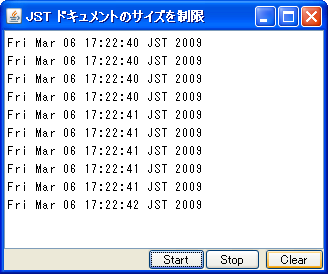
Advertisement
サンプルコード
jta.setEditable(false);
jta.getDocument().addDocumentListener(new DocumentListener() {
@Override public void insertUpdate(DocumentEvent e) {
final Document doc = jta.getDocument();
final Element root = doc.getDefaultRootElement();
if (root.getElementCount() <= maxLines) return;
EventQueue.invokeLater(new Runnable() {
@Override public void run() {
removeLines(doc, root);
}
});
jta.setCaretPosition(doc.getLength());
}
private void removeLines(Document doc, Element root) {
Element fl = root.getElement(0);
try {
doc.remove(0, fl.getEndOffset());
} catch (BadLocationException ble) {
System.out.println(ble);
}
}
@Override public void removeUpdate(DocumentEvent e) {}
@Override public void changedUpdate(DocumentEvent e) {}
});
Timer timer = new Timer(100, () -> {
String s = new Date().toString();
jta.append((jta.getDocument().getLength() > 0) ? "\n" + s : s);
});
解説
上記のサンプルでは、1行追加した時に規定の行数を越えている場合、先頭の1行を削除するDocumentListenerを作成し、これをJTextAreaに設定しています。
10行以上になると先頭行から削除- 複数行テキストのペーストには未対応
- 参考: Swing (Archive) - JTextArea Memory Overflow ??は、複数行貼り込みに対応している
DocumentListenerではなく、以下のようなDocumentFilterを設定する方法もある((AbstractDocument) ta.getDocument()).setDocumentFilter(new FIFODocumentFilter()); // ... class FIFODocumentFilter extends DocumentFilter { private static final int MAX_LINES = 10; @Override public void insertString( DocumentFilter.FilterBypass fb, int offset, String string, AttributeSet attr) throws BadLocationException { fb.insertString(offset, string, attr); Element root = fb.getDocument().getDefaultRootElement(); if (root.getElementCount() > MAX_LINES) { fb.remove(0, root.getElement(0).getEndOffset()); } } }