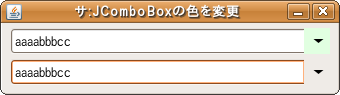Swing/ColorComboBox のバックアップ(No.21)
- バックアップ一覧
- 差分 を表示
- 現在との差分 を表示
- 現在との差分 - Visual を表示
- ソース を表示
- Swing/ColorComboBox へ行く。
- 1 (2005-04-28 (木) 04:33:03)
- 2 (2005-09-08 (木) 12:49:01)
- 3 (2005-11-20 (日) 19:47:12)
- 4 (2005-11-24 (木) 11:37:05)
- 5 (2006-02-27 (月) 15:34:01)
- 6 (2006-04-12 (水) 19:37:51)
- 7 (2006-09-09 (土) 21:30:37)
- 8 (2006-10-10 (火) 18:51:38)
- 9 (2006-10-10 (火) 19:58:51)
- 10 (2006-10-12 (木) 13:01:09)
- 11 (2007-04-20 (金) 13:43:41)
- 12 (2007-12-13 (木) 15:43:10)
- 13 (2008-10-21 (火) 10:41:38)
- 14 (2008-10-21 (火) 15:41:21)
- 15 (2008-10-24 (金) 11:28:10)
- 16 (2009-06-09 (火) 20:36:08)
- 17 (2011-02-14 (月) 15:24:58)
- 18 (2013-03-31 (日) 20:11:16)
- 19 (2013-04-10 (水) 16:19:23)
- 20 (2014-03-19 (水) 17:12:42)
- 21 (2014-11-01 (土) 00:46:09)
- 22 (2014-11-30 (日) 00:46:41)
- 23 (2015-01-25 (日) 18:30:05)
- 24 (2016-04-24 (日) 21:09:29)
- 25 (2016-06-04 (土) 19:23:58)
- 26 (2016-09-08 (木) 18:02:40)
- 27 (2017-03-28 (火) 15:19:53)
- 28 (2017-11-02 (木) 15:34:40)
- 29 (2018-02-02 (金) 17:54:28)
- 30 (2018-02-24 (土) 19:51:30)
- 31 (2020-01-30 (木) 17:05:21)
- 32 (2021-07-28 (水) 05:11:40)
- 33 (2021-11-17 (水) 04:12:37)
- 34 (2022-08-20 (土) 22:15:25)
- 35 (2025-01-03 (金) 08:57:02)
- 36 (2025-01-03 (金) 09:01:23)
- 37 (2025-01-03 (金) 09:02:38)
- 38 (2025-01-03 (金) 09:03:21)
- 39 (2025-01-03 (金) 09:04:02)
- 40 (2025-06-19 (木) 12:41:37)
- 41 (2025-06-19 (木) 12:43:47)
- 42 (2025-10-22 (水) 20:19:57)
- title: JComboBoxの色を変更 tags: [JComboBox, ListCellRenderer, JTextField] author: aterai pubdate: 2005-01-10 description: JComboBoxのEditor部分と、List部分の色を変更します。
概要
JComboBoxのEditor部分と、List部分の色を変更します。
Screenshot
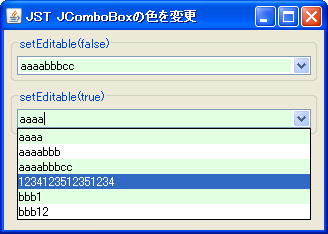
Advertisement
サンプルコード
class AlternateRowColorComboBox<E> extends JComboBox<E> {
private static final Color EVEN_BGCOLOR = new Color(225, 255, 225);
private static final Color ODD_BGCOLOR = new Color(255, 255, 255);
private transient ItemListener itemColorListener;
public AlternateRowColorComboBox() {
super();
}
public AlternateRowColorComboBox(ComboBoxModel<E> aModel) {
super(aModel);
}
public AlternateRowColorComboBox(E[] items) {
super(items);
}
@Override public void setEditable(boolean aFlag) {
super.setEditable(aFlag);
if (aFlag) {
JTextField field = (JTextField) getEditor().getEditorComponent();
field.setOpaque(true);
field.setBackground(getAlternateRowColor(getSelectedIndex()));
}
}
@Override public void updateUI() {
removeItemListener(itemColorListener);
super.updateUI();
setRenderer(new DefaultListCellRenderer() {
@Override public Component getListCellRendererComponent(
JList list, Object value, int index, boolean isSelected, boolean cellHasFocus) {
JLabel c = (JLabel) super.getListCellRendererComponent(
list, value, index, isSelected, cellHasFocus);
c.setOpaque(true);
if (!isSelected) {
c.setBackground(getAlternateRowColor(index));
}
return c;
}
});
if (itemColorListener == null) {
itemColorListener = new ItemListener() {
@Override public void itemStateChanged(ItemEvent e) {
if (e.getStateChange() != ItemEvent.SELECTED) {
return;
}
JComboBox cb = (JComboBox) e.getItemSelectable();
Color rc = getAlternateRowColor(cb.getSelectedIndex());
if (cb.isEditable()) {
JTextField field = (JTextField) cb.getEditor().getEditorComponent();
field.setBackground(rc);
} else {
cb.setBackground(rc);
}
}
};
}
addItemListener(itemColorListener);
JTextField field = (JTextField) getEditor().getEditorComponent();
if (field != null) {
field.setOpaque(true);
field.setBackground(getAlternateRowColor(getSelectedIndex()));
}
}
private static Color getAlternateRowColor(int index) {
return (index % 2 == 0) ? EVEN_BGCOLOR : ODD_BGCOLOR;
}
}
解説
JComboBoxを編集可にした状態で、以下のようにList部分、Editor部分に背景色を設定します。
List部分ListCellRendererを使用することで背景色を変更しています。
Editor部分getEditor().getEditorComponent()でJTextFieldオブジェクトを取得して背景色を変更しています。
上記のサンプルでは、下のJComboBoxで行の奇数偶数による背景色の変更を行っています。
GTKLookAndFeelなどで、うまくBox(Editor)部分の色を変更できない場合があるようです。