Swing/MetalTheme のバックアップ(No.2)
- バックアップ一覧
- 差分 を表示
- 現在との差分 を表示
- 現在との差分 - Visual を表示
- ソース を表示
- Swing/MetalTheme へ行く。
- category: swing folder: MetalTheme title: MetalThemeを変更してJInternalFrameのタイトル文字色を変更する tags: [MetalLookAndFeel, MetalTheme, LookAndFeel, JInternalFrame] author: aterai pubdate: 2020-09-21T08:54:04+09:00 description: MetalThemeを変更してJInternalFrameのタイトル文字色やアクティブでない場合のタイトル文字色を変更します。 image: https://drive.google.com/uc?id=1K1v80nthZAQkwu0MLR3fy4BSBpVpSHM6
概要
MetalThemeを変更してJInternalFrameのタイトル文字色やアクティブでない場合のタイトル文字色を変更します。
Screenshot
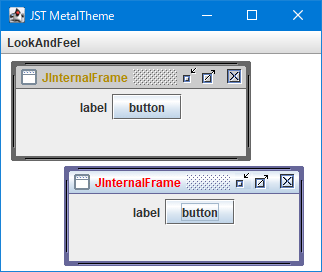
Advertisement
サンプルコード
MetalLookAndFeel.setCurrentTheme(new OceanTheme() {
@Override public ColorUIResource getWindowTitleForeground() {
return new ColorUIResource(Color.RED.brighter());
}
@Override public ColorUIResource getWindowTitleInactiveForeground() {
return new ColorUIResource(Color.ORANGE.darker());
}
});
解説
MetalLookAndFeel- デフォルトではタイトル文字色、非アクティブタイトル文字色ともに黒
UIManager.put("InternalFrame.activeTitleForeground", Color.RED)などでの変更は効果がないMetalTheme#getWindowTitleForeground()、MetalTheme#getWindowTitleInactiveForeground()をオーバーライドしたMetalThemeをMetalLookAndFeel.setCurrentTheme(...)メソッドで設定- このサンプルではタイトル文字色を明るい赤色、非アクティブタイトル文字色を暗いオレンジ色に変更
BasicLookAndFeel、WindowsLookAndFeel- デフォルトではタイトル文字色、非アクティブタイトル文字色ともに黒
- タイトル文字色を
UIManager.put("InternalFrame.activeTitleForeground", Color.RED)で変更可能 - 非アクティブタイトル文字色を
UIManager.put("InternalFrame.inactiveTitleForeground", Color.WHITE)で変更可能- このサンプルではタイトル文字色を赤色、非アクティブタイトル文字色を白色に変更
NimbusLookAndFeel- デフォルトではタイトル文字色は黒、非アクティブタイトル文字色は灰色
UIManager.put("InternalFrame.activeTitleForeground", Color.RED)などでの変更は効果がない- 以下のように作成した
UIDefaultsをInternalFrameTitlePaneにputClientProperty("Nimbus.Overrides", d)で設定してタイトル文字色を変更可能、非アクティブタイトル文字色は変更できない?JComponent titleBar = ((BasicInternalFrameUI) getUI()).getNorthPane(); UIDefaults d = new UIDefaults(); d.put("InternalFrame:InternalFrameTitlePane[Enabled].textForeground", Color.GREEN); // d.put("InternalFrame:InternalFrameTitlePane[Enabled+WindowNotFocused].textForeground", Color.GREEN.darker()); titleBar.putClientProperty("Nimbus.Overrides", d);