Swing/ComboBoxSuggestion のバックアップ(No.16)
- バックアップ一覧
- 差分 を表示
- 現在との差分 を表示
- 現在との差分 - Visual を表示
- ソース を表示
- Swing/ComboBoxSuggestion へ行く。
- 1 (2009-01-22 (木) 16:26:11)
- 2 (2010-11-11 (木) 15:07:51)
- 3 (2010-11-11 (木) 16:55:21)
- 4 (2010-11-12 (金) 16:07:18)
- 5 (2011-02-20 (日) 17:03:02)
- 6 (2011-02-20 (日) 19:14:25)
- 7 (2011-02-21 (月) 15:06:15)
- 8 (2012-05-06 (日) 19:23:33)
- 9 (2013-04-14 (日) 00:39:36)
- 10 (2013-05-26 (日) 05:18:41)
- 11 (2013-07-26 (金) 01:12:13)
- 12 (2013-07-27 (土) 01:00:47)
- 13 (2014-03-18 (火) 18:51:29)
- 14 (2014-04-14 (月) 11:04:20)
- 15 (2014-04-14 (月) 17:46:28)
- 16 (2014-11-29 (土) 01:46:43)
- 17 (2015-01-28 (水) 15:08:34)
- 18 (2016-05-31 (火) 14:26:21)
- 19 (2016-09-27 (火) 17:22:04)
- 20 (2017-03-28 (火) 15:22:16)
- 21 (2018-01-31 (水) 20:29:00)
- 22 (2018-02-20 (火) 15:24:10)
- 23 (2018-02-24 (土) 19:51:30)
- 24 (2018-06-01 (金) 14:24:46)
- 25 (2018-10-25 (木) 17:42:07)
- 26 (2018-11-08 (木) 17:49:12)
- 27 (2020-11-05 (木) 11:34:48)
- 28 (2022-08-20 (土) 22:15:25)
- 29 (2022-10-20 (木) 21:25:59)
- 30 (2025-01-03 (金) 08:57:02)
- 31 (2025-01-03 (金) 09:01:23)
- 32 (2025-01-03 (金) 09:02:38)
- 33 (2025-01-03 (金) 09:03:21)
- 34 (2025-01-03 (金) 09:04:02)
- 35 (2025-06-19 (木) 12:41:37)
- 36 (2025-06-19 (木) 12:43:47)
- title: JComboBoxで候補一覧を表示 tags: [JComboBox, KeyListener, JPopupMenu] author: aterai pubdate: 2004-12-06 description: JComboBoxに入力候補の一覧表示機能(補完機能、コードアシスト、コンテンツアシスト)を追加します。
概要
JComboBoxに入力候補の一覧表示機能(補完機能、コードアシスト、コンテンツアシスト)を追加します。
Screenshot
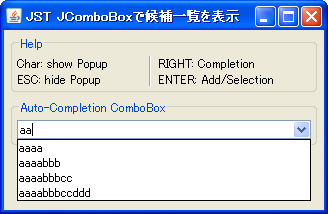
Advertisement
サンプルコード
String[] array = {
"aaaa", "aaaabbb", "aaaabbbcc", "aaaabbbccddd",
"abcde", "abefg", "bbb1", "bbb12"};
JComboBox combo = new JComboBox(array);
combo.setEditable(true);
combo.setSelectedIndex(-1);
JTextField field = (JTextField) combo.getEditor().getEditorComponent();
field.setText("");
field.addKeyListener(new ComboKeyHandler(combo));
class ComboKeyHandler extends KeyAdapter {
private final JComboBox<String> comboBox;
private final List<String> list = new ArrayList<>();
private boolean shouldHide;
public ComboKeyHandler(JComboBox<String> combo) {
super();
this.comboBox = combo;
for (int i = 0; i < comboBox.getModel().getSize(); i++) {
list.add((String) comboBox.getItemAt(i));
}
}
@Override public void keyTyped(final KeyEvent e) {
EventQueue.invokeLater(new Runnable() {
@Override public void run() {
String text = ((JTextField) e.getComponent()).getText();
ComboBoxModel<String> m;
if (text.isEmpty()) {
String[] array = list.toArray(new String[list.size()]);
m = new DefaultComboBoxModel<String>(array);
setSuggestionModel(comboBox, m, "");
comboBox.hidePopup();
} else {
m = getSuggestedModel(list, text);
if (m.getSize() == 0 || shouldHide) {
comboBox.hidePopup();
} else {
setSuggestionModel(comboBox, m, text);
comboBox.showPopup();
}
}
}
});
}
@Override public void keyPressed(KeyEvent e) {
JTextField textField = (JTextField) e.getComponent();
String text = textField.getText();
shouldHide = false;
switch (e.getKeyCode()) {
case KeyEvent.VK_RIGHT:
for (String s : list) {
if (s.startsWith(text)) {
textField.setText(s);
return;
}
}
break;
case KeyEvent.VK_ENTER:
if (!list.contains(text)) {
list.add(text);
Collections.sort(list);
//setSuggestionModel(comboBox, new DefaultComboBoxModel(list), text);
setSuggestionModel(comboBox, getSuggestedModel(list, text), text);
}
shouldHide = true;
break;
case KeyEvent.VK_ESCAPE:
shouldHide = true;
break;
default:
break;
}
}
private static void setSuggestionModel(
JComboBox<String> comboBox, ComboBoxModel<String> mdl, String str) {
comboBox.setModel(mdl);
comboBox.setSelectedIndex(-1);
((JTextField) comboBox.getEditor().getEditorComponent()).setText(str);
}
private static ComboBoxModel<String> getSuggestedModel(List<String> list, String text) {
DefaultComboBoxModel<String> m = new DefaultComboBoxModel<>();
for (String s : list) {
if (s.startsWith(text)) {
m.addElement(s);
}
}
return m;
}
}
解説
上記のサンプルでは、次のキー操作に対応しています。
- UpDownキー
- ポップアップ表示
- Escキー
- ポップアップ非表示
- Rightキー
- 補完
- Enterキー
- 選択、または追加
- 文字入力
- 候補をポップアップ
JComboBox#showPopup()とJComboBox#hidePopup()(それぞれ、JComboBox#setPopupVisibleメソッドをラップしているだけ)を使って、候補のポップアップメニュー表示を制御します。
JComboBox#setSelectedIndex(-1)で、項目の選択をクリアしないと動作がおかしくなる場合があります。
JComboBoxではなく、SwingSet3のJHistoryTextField.java のように、JTextField+JPopupMenuを使用することもできますが、画面の下側で候補数が変更された場合のJPopupMenuの位置更新(気にしなければ問題無し)が面倒です。JTextField風に見せかけたいだけなら、以下のようなArrowButtonを非表示にする方法もあります。
//UIManager.put("ComboBox.squareButton", Boolean.FALSE);
JComboBox = new JComboBox(model) {
@Override public void updateUI() {
super.updateUI();
setUI(new javax.swing.plaf.basic.BasicComboBoxUI() {
@Override protected JButton createArrowButton() {
JButton button = new JButton() {
@Override public int getWidth() {
return 0;
}
};
button.setBorder(BorderFactory.createEmptyBorder());
button.setVisible(false);
return button;
}
@Override public void configureArrowButton() {}
});
for(MouseListener ml:getMouseListeners()) {
removeMouseListener(ml);
}
}
};