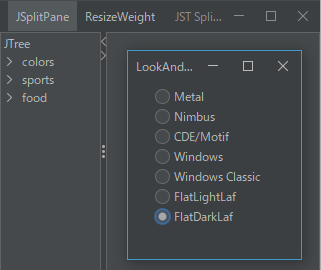Tips/LookAndFeelDebugAgent のバックアップ(No.15)
- バックアップ一覧
- 差分 を表示
- 現在との差分 を表示
- 現在との差分 - Visual を表示
- ソース を表示
- Tips/LookAndFeelDebugAgent へ行く。
- 1 (2011-01-26 (水) 17:49:53)
- 2 (2013-10-31 (木) 17:00:38)
- 3 (2014-09-03 (水) 18:19:49)
- 4 (2014-11-08 (土) 01:41:12)
- 5 (2015-03-27 (金) 21:45:05)
- 6 (2017-10-27 (金) 16:26:13)
- 7 (2018-05-30 (水) 21:02:06)
- 8 (2018-10-12 (金) 17:40:15)
- 9 (2025-01-03 (金) 08:57:02)
- 10 (2025-01-03 (金) 09:02:38)
- 11 (2025-01-03 (金) 09:03:21)
- 12 (2025-01-03 (金) 09:04:02)
- 13 (2025-01-19 (日) 09:59:04)
- 14 (2025-06-19 (木) 12:41:37)
- 15 (2025-06-19 (木) 12:43:47)
- title: SwingアプリケーションのLookAndFeelを外部から切り替える author: aterai pubdate: 2008-11-28 description: SwingアプリケーションのLookAndFeelをagentを使って外部から切り替えてデバッグします。
Summary
SwingアプリケーションのLookAndFeelをagentを使って外部から切り替えてデバッグします。
ソースコード
package swinghelper;
import java.awt.*;
import java.awt.event.ActionEvent;
import java.lang.reflect.Constructor;
import java.lang.reflect.InvocationTargetException;
import java.util.Arrays;
import java.util.Optional;
import java.util.logging.Logger;
import javax.swing.*;
import com.formdev.flatlaf.*;
public class LookAndFeelDebugAgent {
public static Component makeUI() {
Box box = LookAndFeelUtils.createLookAndFeelBox();
box.add(Box.createVerticalGlue());
box.setBorder(BorderFactory.createEmptyBorder(5, 25, 5, 25));
return box;
}
public static void premain(String args) {
EventQueue.invokeLater(() -> {
JFrame frame = new JFrame("LookAndFeelDebugAgent");
frame.setDefaultCloseOperation(WindowConstants.DISPOSE_ON_CLOSE);
frame.getContentPane().add(makeUI());
frame.pack();
frame.setVisible(true);
});
}
}
final class LookAndFeelUtils {
private static String lookAndFeel = UIManager.getLookAndFeel().getClass().getName();
private LookAndFeelUtils() {
/* Singleton */
}
public static Box createLookAndFeelBox() {
Box box = Box.createVerticalBox();
ButtonGroup buttonGroup = new ButtonGroup();
for (UIManager.LookAndFeelInfo info : UIManager.getInstalledLookAndFeels()) {
AbstractButton b = makeButton(info);
initLookAndFeelAction(info, b);
box.add(b);
buttonGroup.add(b);
}
for (Class<?> clz : Arrays.asList(FlatLightLaf.class, FlatDarkLaf.class)) {
String full = clz.getName();
String name = full.substring(full.lastIndexOf('.') + 1);
UIManager.LookAndFeelInfo info = new UIManager.LookAndFeelInfo(name, full);
AbstractButton b = makeButton(info);
initLookAndFeelAction(info, b);
box.add(b);
buttonGroup.add(b);
}
return box;
}
private static AbstractButton makeButton(UIManager.LookAndFeelInfo info) {
boolean selected = info.getClassName().equals(lookAndFeel);
return new JRadioButton(info.getName(), selected);
}
public static void initLookAndFeelAction(UIManager.LookAndFeelInfo info, AbstractButton b) {
String cmd = info.getClassName();
b.setText(info.getName());
b.setActionCommand(cmd);
b.setHideActionText(true);
b.addActionListener(e -> setLookAndFeel(cmd));
}
private static void setLookAndFeel(String newLookAndFeel) {
String oldLookAndFeel = lookAndFeel;
if (!oldLookAndFeel.equals(newLookAndFeel)) {
try {
UIManager.setLookAndFeel(newLookAndFeel);
lookAndFeel = newLookAndFeel;
} catch (UnsupportedLookAndFeelException ignored) {
Toolkit.getDefaultToolkit().beep();
} catch (ClassNotFoundException | InstantiationException | IllegalAccessException ex) {
Logger.getGlobal().severe(ex::getMessage);
return;
}
updateLookAndFeel();
}
}
private static void updateLookAndFeel() {
for (Window window : Window.getWindows()) {
SwingUtilities.updateComponentTreeUI(window);
}
}
}
Description
- アプリケーションと同時に
Look And Feelを切り替えるための別パネルを起動して、対象アプリケーションのソースコードを変更することなくLookAndFeelの変更がテスト可能
- このサンプルではデフォルト以外の
Look And FeelとしてFlatLightLafとFlatDarkLafを追加して以下のようにBoot-Class-Pathを指定してコンパイルしている<target name="package" depends="compile"> <jar jarfile="${build.dir}/${name}-${version}.jar" basedir="${build.dest}"> <manifest> <!--attribute name="Main-Class" value="${main.class}" /--> <!--attribute name="Agent-Class" value="${main.class}" /--> <attribute name="Premain-Class" value="${main.class}" /> <attribute name="Class-Path" value="${runtime.classpath}" /> <attribute name="Can-Retransform-Classes" value="true"/> <attribute name="Boot-Class-Path" value="flatlaf-3.5.jar" /> </manifest> </jar> </target>
javaagentを使用するため、JDK 1.6以上で以下のように起動するjava -javaagent:lnfagent1.0.1.jar -jar example.jar