Swing/SearchBox のバックアップ(No.15)
- バックアップ一覧
- 差分 を表示
- 現在との差分 を表示
- 現在との差分 - Visual を表示
- ソース を表示
- Swing/SearchBox へ行く。
- 1 (2009-03-19 (木) 11:26:38)
- 2 (2010-01-20 (水) 00:38:18)
- 3 (2010-01-20 (水) 11:15:33)
- 4 (2010-10-12 (火) 13:18:56)
- 5 (2010-10-18 (月) 14:51:09)
- 6 (2010-11-18 (木) 01:39:29)
- 7 (2011-07-01 (金) 15:19:53)
- 8 (2011-09-15 (木) 21:32:23)
- 9 (2012-01-16 (月) 15:31:53)
- 10 (2013-01-12 (土) 21:51:12)
- 11 (2013-08-23 (金) 15:05:48)
- 12 (2013-09-05 (木) 00:38:13)
- 13 (2014-08-11 (月) 18:59:50)
- 14 (2014-08-11 (月) 20:33:21)
- 15 (2014-10-10 (金) 01:36:36)
- 16 (2014-11-25 (火) 03:03:31)
- 17 (2015-11-20 (金) 15:17:24)
- 18 (2016-05-31 (火) 14:30:14)
- 19 (2017-08-17 (木) 14:26:47)
- 20 (2018-03-30 (金) 16:07:19)
- 21 (2018-09-25 (火) 15:39:04)
- 22 (2020-09-26 (土) 17:32:50)
- 23 (2022-05-29 (日) 11:44:28)
- 24 (2025-01-03 (金) 08:57:02)
- 25 (2025-01-03 (金) 09:01:23)
- 26 (2025-01-03 (金) 09:02:38)
- 27 (2025-01-03 (金) 09:03:21)
- 28 (2025-01-03 (金) 09:04:02)
- 29 (2025-06-19 (木) 12:41:37)
- 30 (2025-06-19 (木) 12:43:47)
- title: JTreeのノードを検索する tags: [JTree, TreeModel, TreePath, TreeNode] author: aterai pubdate: 2009-01-12T18:57:42+09:00 description: JTreeを検索して、一致するアイテムを選択します。
概要
JTreeを検索して、一致するアイテムを選択します。
Screenshot
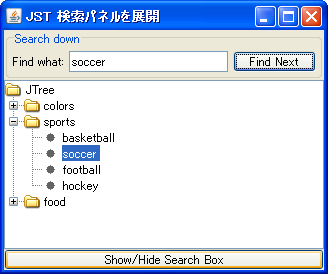
Advertisement
サンプルコード
private static void searchTree(JTree tree, TreePath path, String q) {
TreeNode node = (TreeNode)path.getLastPathComponent();
if(node==null) return;
if(node.toString().equals(q))
tree.addSelectionPath(path);
if(!node.isLeaf() && node.getChildCount()>=0) {
Enumeration e = node.children();
while(e.hasMoreElements())
searchTree(tree, path.pathByAddingChild(e.nextElement()), q);
}
}
解説
上記のサンプルでは、選択されたJTreeのノード以下に、検索文字列と一致するノードがあれば、JTree#addSelectionPath(TreePath)メソッドで選択するようになっています。
Swing - how to get everything in DefaultTreeNodeのAndre_Uhresさんの投稿のように、TreeModelを使って検索する方法もあります。
//<blockquote cite="https://forums.oracle.com/thread/1357454">
public void traverse(JTree tree) {
TreeModel model = tree.getModel();
Object root;
if(model != null) {
root = model.getRoot();
walk(model,root);
}else{
System.out.println("Tree is empty.");
}
}
protected void walk(TreeModel model, Object o) {
int cc = model.getChildCount(o);
for(int i=0; i < cc; i++) {
DefaultMutableTreeNode child = (DefaultMutableTreeNode) model.getChild(o, i);
if(model.isLeaf(child)) {
System.out.println(child);
}else{
System.out.println(child);
walk(model, child);
}
}
}
//</blockquote>
以下は、DefaultMutableTreeNode#depthFirstEnumeration()を使用して、bananasを検索しています。
TreeModel model = tree.getModel();
DefaultMutableTreeNode root = (DefaultMutableTreeNode)model.getRoot();
Enumeration depth = root.depthFirstEnumeration();
while(depth.hasMoreElements()) {
DefaultMutableTreeNode node = (DefaultMutableTreeNode)depth.nextElement();
if(node!=null && "bananas".equals(node.toString())) {
TreePath path = new TreePath(node.getPath());
tree.setSelectionPath(path);
tree.scrollPathToVisible(path);
return;
}
}
参考リンク
- JTreeのノードを展開・折り畳み
- Swing - how to get everything in DefaultTreeNode
- JTreeで条件に一致するノードを検索しハイライト
- JTreeのノードを走査する