Swing/LineCursor のバックアップ(No.15)
- バックアップ一覧
- 差分 を表示
- 現在との差分 を表示
- 現在との差分 - Visual を表示
- ソース を表示
- Swing/LineCursor へ行く。
- 1 (2006-01-30 (月) 12:22:18)
- 2 (2006-01-30 (月) 13:45:39)
- 3 (2006-02-19 (日) 15:55:56)
- 4 (2006-02-27 (月) 16:07:47)
- 5 (2006-03-30 (木) 15:53:17)
- 6 (2006-09-19 (火) 10:09:33)
- 7 (2007-01-11 (木) 12:35:28)
- 8 (2007-03-07 (水) 02:35:41)
- 9 (2007-04-11 (水) 17:48:48)
- 10 (2008-03-17 (月) 16:54:21)
- 11 (2008-11-23 (日) 21:42:05)
- 12 (2013-03-15 (金) 16:45:43)
- 13 (2013-09-01 (日) 01:42:51)
- 14 (2014-11-22 (土) 03:59:58)
- 15 (2014-11-25 (火) 03:03:31)
- 16 (2015-02-03 (火) 16:35:10)
- 17 (2016-09-08 (木) 20:33:38)
- 18 (2017-03-29 (水) 19:38:01)
- 19 (2018-03-02 (金) 14:17:42)
- 20 (2020-03-13 (金) 22:13:09)
- 21 (2021-09-15 (水) 10:27:34)
- 22 (2022-10-07 (金) 15:03:11)
- 23 (2025-01-03 (金) 08:57:02)
- 24 (2025-01-03 (金) 09:01:23)
- 25 (2025-01-03 (金) 09:02:38)
- 26 (2025-01-03 (金) 09:03:21)
- 27 (2025-01-03 (金) 09:04:02)
- 28 (2025-06-19 (木) 12:41:37)
- 29 (2025-06-19 (木) 12:43:47)
- title: JTextAreaに行カーソルを表示 tags: [JTextArea, Caret, Highlighter] author: aterai pubdate: 2006-01-30T12:22:18+09:00 description: JTextAreaのカーソルがある行全体にアンダーラインを引きます。
概要
JTextAreaのカーソルがある行全体にアンダーラインを引きます。
Screenshot
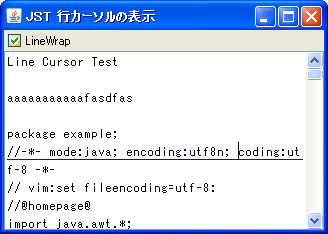
Advertisement
サンプルコード
class LineCursorTextArea extends JTextArea {
private static final Color cfc = Color.BLUE;
private final DefaultCaret caret;
public LineCursorTextArea() {
super();
caret = new DefaultCaret() {
@Override protected synchronized void damage(Rectangle r) {
if(r!=null) {
JTextComponent c = getComponent();
x = 0;
y = r.y;
width = c.getSize().width;
height = r.height;
c.repaint();
}
}
};
caret.setBlinkRate(getCaret().getBlinkRate());
setCaret(caret);
}
@Override protected void paintComponent(Graphics g) {
super.paintComponent(g);
Graphics2D g2 = (Graphics2D) g;
Insets i = getInsets();
//int y = g2.getFontMetrics().getHeight()*getLineAtCaret(this)+i.top;
int y = caret.y+caret.height-1;
g2.setPaint(cfc);
g2.drawLine(i.left, y, getSize().width-i.left-i.right, y);
}
// public static int getLineAtCaret(JTextComponent component) {
// int caretPosition = component.getCaretPosition();
// Element root = component.getDocument().getDefaultRootElement();
// return root.getElementIndex(caretPosition)+1;
// }
}
解説
JTextArea#paintComponentメソッドをオーバーライドして、カーソルがある行にアンダーラインを引いています。
キャレットの移動に対応するため、DefaultCaret#damageメソッドを変更して、描画に使われる領域を描画し直しています。
Highlighting Current Line のように、Highlighterを使っても同様のことができるようです。
参考リンク
- Swing - Line Number in JTextPane
- Swing - Line highlighting problem in presence of text highlighting!
- Highlighting Current Line
- JTextAreaに行ハイライトカーソルを表示