Swing/LRComboBox のバックアップ(No.15)
- バックアップ一覧
- 差分 を表示
- 現在との差分 を表示
- 現在との差分 - Visual を表示
- ソース を表示
- Swing/LRComboBox へ行く。
- 1 (2005-02-03 (木) 02:04:11)
- 2 (2005-04-28 (木) 04:33:08)
- 3 (2005-09-12 (月) 14:28:49)
- 4 (2006-02-27 (月) 16:11:07)
- 5 (2006-04-08 (土) 20:52:36)
- 6 (2006-12-28 (木) 12:20:40)
- 7 (2007-01-22 (月) 16:18:37)
- 8 (2007-09-16 (日) 00:27:59)
- 9 (2013-03-31 (日) 20:06:27)
- 10 (2015-03-25 (水) 17:00:48)
- 11 (2016-09-27 (火) 17:14:34)
- 12 (2017-11-08 (水) 13:49:35)
- 13 (2018-09-06 (木) 18:12:51)
- 14 (2020-08-30 (日) 20:08:27)
- 15 (2022-03-06 (日) 07:22:26)
- 16 (2025-01-03 (金) 08:57:02)
- 17 (2025-01-03 (金) 09:01:23)
- 18 (2025-01-03 (金) 09:02:38)
- 19 (2025-01-03 (金) 09:03:21)
- 20 (2025-01-03 (金) 09:04:02)
- 21 (2025-06-19 (木) 12:41:37)
- 22 (2025-06-19 (木) 12:43:47)
- category: swing
folder: LRComboBox
title: JComboBoxのItemを左右に配置
tags: [JComboBox, Html]
author: aterai
pubdate: 2005-01-17T00:09:58+09:00
description: JComboBoxのItemにテキストを左右に分けて配置します。
image:

概要
JComboBoxのItemにテキストを左右に分けて配置します。
Screenshot
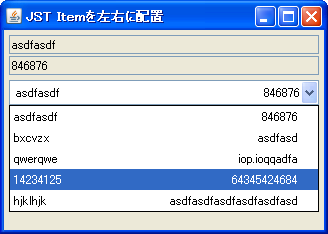
Advertisement
サンプルコード
class LRItem {
private final String leftText;
private final String rightText;
public LRItem(String strLeft, String strRight) {
leftText = strLeft;
rightText = strRight;
}
public String getHtmlText() {
return "<html><table width='240'><tr><td align='left'>" + leftText +
"</td><td align='right'>" + rightText + "</td></tr></table></html>";
}
public String getLeftText() {
return leftText;
}
public String getRightText() {
return rightText;
}
public String toString() {
return getHtmlText();
}
}
解説
JComboBoxにhtmlのtableタグを使うことでItemに設定した文字列を左右に振り分けています。
JComboBoxのリストにカラムを手軽に追加・削除可能JComboBoxのサイズ変更に未対応
参考リンク
- JComboBoxのItemを左右にクリップして配置
- セルレンダラーに
JLabelとレイアウトマネージャを適用してカラムを生成
- セルレンダラーに