Swing/NimbusColorPalette のバックアップ(No.12)
- バックアップ一覧
- 差分 を表示
- 現在との差分 を表示
- 現在との差分 - Visual を表示
- ソース を表示
- Swing/NimbusColorPalette へ行く。
- 1 (2012-07-30 (月) 13:49:19)
- 2 (2012-07-30 (月) 15:00:36)
- 3 (2012-07-30 (月) 17:37:30)
- 4 (2012-08-02 (木) 20:45:08)
- 5 (2012-12-08 (土) 06:48:14)
- 6 (2013-06-28 (金) 17:25:07)
- 7 (2013-08-17 (土) 15:40:51)
- 8 (2014-06-24 (火) 20:33:27)
- 9 (2014-11-01 (土) 00:27:15)
- 10 (2015-11-21 (土) 02:47:39)
- 11 (2017-04-04 (火) 14:17:08)
- 12 (2017-04-07 (金) 13:51:51)
- 13 (2017-05-11 (木) 12:32:03)
- 14 (2018-05-02 (水) 14:52:55)
- 15 (2020-04-25 (土) 20:45:48)
- 16 (2021-10-26 (火) 23:59:53)
- 17 (2025-01-03 (金) 08:57:02)
- 18 (2025-01-03 (金) 09:01:23)
- 19 (2025-01-03 (金) 09:02:38)
- 20 (2025-01-03 (金) 09:03:21)
- 21 (2025-01-03 (金) 09:04:02)
- 22 (2025-06-19 (木) 12:41:37)
- 23 (2025-06-19 (木) 12:43:47)
- category: swing
folder: NimbusColorPalette
title: NimbusLookAndFeelのカラーパレット
tags: [NimbusLookAndFeel, UIDefaults, JProgressBar]
author: aterai
pubdate: 2012-07-30T13:49:19+09:00
description: NimbusLookAndFeelのカラーパレットを変更します。
image:
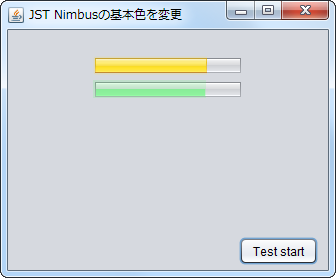
概要
NimbusLookAndFeelのカラーパレットを変更します。
Screenshot
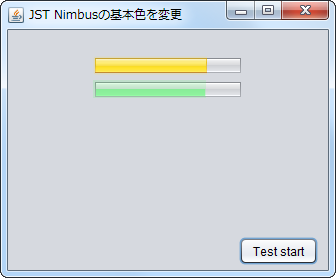
Advertisement
サンプルコード
UIDefaults def = UIManager.getLookAndFeelDefaults();
def.put("nimbusOrange", new Color(255, 220, 35, 200));
解説
- 上:
NimbusLookAndFeelのPrimary Colorsの一つ(上記のサンプルではnimbusOrange)を変更して全体で色を変更
以下の一覧は、Nimbus Defaults (The Java™ Tutorials > Creating a GUI With JFC/Swing > Modifying the Look and Feel)より引用
| Key | Value | Preview |
| control | #d6d9df (214,217,223) | |
| info | #f2f2bd (242,242,189) | |
| nimbusAlertYellow | #ffdc23 (255,220,35) | |
| nimbusBase | #33628c (51,98,140) | |
| nimbusDisabledText | #8e8f91 (142,143,145) | |
| nimbusFocus | #73a4d1 (115,164,209) | |
| nimbusGreen | #b0b332 (176,179,50) | |
| nimbusInfoBlue | #2f5cb4 (47,92,180) | |
| nimbusLightBackground | #ffffff (255,255,255) | |
| nimbusOrange | #bf6204 (191,98,4) | |
| nimbusRed | #a92e22 (169,46,34) | |
| nimbusSelectedText | #ffffff (255,255,255) | |
| nimbusSelectionBackground | #39698a (57,105,138) | |
| text | #000000 (0,0,0) |
- 下:
- 指定した領域を塗りつぶす
Painterを作成して、JProgressBar#putClientProperty("Nimbus.Overrides", d);で特定のコンポーネントの色を設定
- 指定した領域を塗りつぶす
UIDefaults d = new UIDefaults();
d.put("ProgressBar[Enabled].foregroundPainter", new Painter<JProgressBar>() {
@Override public void paint(Graphics2D g, JProgressBar c, int w, int h) {
g.setColor(new Color(100, 250, 120, 50));
g.fillRect(0, 0, w - 1, h - 1);
g.setColor(new Color(100, 250, 120, 150));
g.fillRect(3, h / 2, w - 5, h / 2 - 2);
}
});
progressbar.putClientProperty("Nimbus.Overrides", d);
参考リンク
- Nimbus Defaults (The Java™ Tutorials > Creating a GUI With JFC/Swing > Modifying the Look and Feel)
- java - How to change the color of a single JProgressBar in Nimbus? - Stack Overflow
- JLayerを使ってJProgressBarの色相を変更する
JLayer+RGBImageFilter+JProgressBar#setOpaque(true);でJProgressBarの色を変更