Swing/TextAreaOutputStream のバックアップ(No.1)
- バックアップ一覧
- 差分 を表示
- 現在との差分 を表示
- 現在との差分 - Visual を表示
- ソース を表示
- Swing/TextAreaOutputStream へ行く。
- 1 (2015-02-16 (月) 00:04:57)
- 2 (2015-02-25 (水) 17:19:56)
- 3 (2015-10-02 (金) 21:05:47)
- 4 (2016-05-30 (月) 17:59:51)
- 5 (2016-11-02 (水) 20:02:10)
- 6 (2017-11-18 (土) 13:55:06)
- 7 (2017-12-01 (金) 18:12:12)
- 8 (2018-02-24 (土) 19:51:30)
- 9 (2019-08-07 (水) 20:18:48)
- 10 (2019-11-27 (水) 13:51:45)
- 11 (2021-06-04 (金) 11:28:17)
- 12 (2022-08-05 (金) 16:01:40)
- 13 (2023-03-30 (木) 05:29:04)
- 14 (2025-01-03 (金) 08:57:02)
- 15 (2025-01-03 (金) 09:01:23)
- 16 (2025-01-03 (金) 09:02:38)
- 17 (2025-01-03 (金) 09:03:21)
- 18 (2025-01-03 (金) 09:04:02)
- 19 (2025-06-19 (木) 12:41:37)
- 20 (2025-06-19 (木) 12:43:47)
- title: JTextAreaにLoggerのログを出力する tags: [JTextArea, OutputStream, StreamHandler, Logger] author: aterai pubdate: 2015-02-16T00:00:51+09:00 description: Loggerのログ出力をJTextAreaに表示するためのOutputStreamとStreamHandlerを作成します。
概要
Loggerのログ出力をJTextAreaに表示するためのOutputStreamとStreamHandlerを作成します。
Screenshot
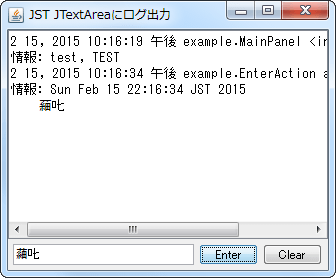
Advertisement
サンプルコード
class TextAreaOutputStream extends OutputStream {
private final ByteArrayOutputStream buf = new ByteArrayOutputStream();
private final JTextArea textArea;
public TextAreaOutputStream(JTextArea textArea) {
super();
this.textArea = textArea;
}
@Override public void flush() throws IOException {
super.flush();
buf.flush();
}
@Override public void close() throws IOException {
super.close();
buf.close();
}
@Override public void write(int b) throws IOException {
if (b == '\r') {
return;
}
if (b == '\n') {
final String text = buf.toString("UTF-8");
buf.reset();
EventQueue.invokeLater(new Runnable() {
@Override public void run() {
textArea.append(text + '\n');
textArea.setCaretPosition(textArea.getDocument().getLength());
}
});
return;
}
buf.write(b);
}
}
解説
TextAreaOutputStreamByteArrayOutputStreamを使用して、JTextAreaに一行ずつ書き込みを行うSystem.setOut(new PrintStream(new TextAreaOutputStream(textArea), true, "UTF-8"));のように標準出力ストリームに割り当てると、System.out.printlen("xxxxx")などがJTextAreaに出力されるようになる
TextAreaHandler- ログ出力を上記の
TextAreaOutputStreamなどに割り当てるため、StreamHandlerを継承するTextAreaHandlerを作成し、Logger#addHandler(...)で設定 StreamHandler#setEncoding(...)でエンコーディングをUTF-8に設定StreamHandler#publish(...)、StreamHandler#close(...)をオーバーライド
- ログ出力を上記の
参考リンク
- System.out.println() Print to JFrame | Oracle Community
- External Program Output To JTextArea - Java | Dream.In.Code
- 標準出力を JTextArea に出力する - As I like it.
- Message Console « Java Tips Weblog