Swing/SliderWithArrowButtons のバックアップ(No.1)
- バックアップ一覧
- 差分 を表示
- 現在との差分 を表示
- 現在との差分 - Visual を表示
- ソース を表示
- Swing/SliderWithArrowButtons へ行く。
- category: swing folder: SliderWithArrowButtons title: JSliderの値を増減するJButtonを作成する tags: [JSlider, Timer, JButton] author: aterai pubdate: 2022-05-02T01:15:46+09:00 description: JSliderの値を減少、増加するJButtonを作成してその左右に配置します。 image: https://drive.google.com/uc?id=1xjLVPR8SE7m4MInXokfLDVPG8fBpLEDS
概要
JSliderの値を減少、増加するJButtonを作成してその左右に配置します。
Screenshot
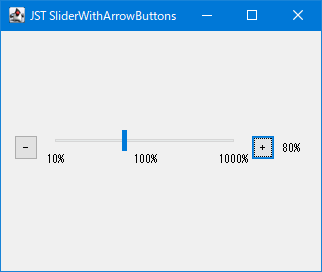
Advertisement
サンプルコード
JSlider slider = new JSlider(-900, 900, 0);
slider.setMajorTickSpacing(10);
// slider.setPaintTicks(true);
slider.setSnapToTicks(true);
slider.setPaintLabels(true);
updateSliderLabelTable(slider);
JLabel label = new JLabel("100%", SwingConstants.CENTER) {
@Override public Dimension getPreferredSize() {
Dimension d = super.getPreferredSize();
d.width = Math.max(d.width, 32);
return d;
}
};
slider.addChangeListener(e -> {
int iv = slider.getValue();
int pct;
if (iv >= 0) {
pct = 100 + iv;
slider.setMajorTickSpacing(1);
} else {
pct = 100 + iv / 10;
slider.setMajorTickSpacing(10);
}
label.setText(pct + "%");
label.repaint();
});
解説
JSliderの値が0の場合は100%を表現し、ここが中央になるよう最小値を-900、最大値を900に設定- JSliderのノブをダブルクリックして値を初期値にリセットする
JSliderの値が正の場合は拡大を表現するよう、値を100 + JSlider#getValue()パーセントに変換してJLabelに表示(最大値は1000%になる)JSliderの値が負の場合は縮小を表現するよう、値を100 + JSlider#getValue() / 10パーセントに変換してJLabelに表示(最小値は10%になる)
JButtonにActionListenerではなくMouseListenerを追加し、プレスされている間はTimerを起動してJSliderの値を繰り返し増減する- JButtonがマウスで押されている間、アクションを繰り返すTimerを設定する
JSliderの値が正で拡大方向の場合はステップ幅を+10、負で縮小方向の場合は-50で値を変更
class AutoRepeatHandler extends MouseAdapter implements ActionListener {
private final Timer autoRepeatTimer;
private final int stepSize;
private final JSlider slider;
private JButton arrowButton;
protected AutoRepeatHandler(int stepSize, JSlider slider) {
super();
this.stepSize = stepSize;
this.slider = slider;
autoRepeatTimer = new Timer(60, this);
autoRepeatTimer.setInitialDelay(300);
}
@Override public void actionPerformed(ActionEvent e) {
Object o = e.getSource();
if (o instanceof Timer) {
boolean isPressed = arrowButton != null && !arrowButton.getModel().isPressed();
if (isPressed && autoRepeatTimer.isRunning()) {
autoRepeatTimer.stop();
arrowButton = null;
}
} else if (o instanceof JButton) {
arrowButton = (JButton) o;
}
int iv = slider.getValue();
int step;
if (iv == 0) {
step = stepSize > 0 ? stepSize * 2 : stepSize * 10;
} else if (iv > 0) {
step = stepSize * 2;
} else {
step = stepSize * 10;
}
slider.setValue(iv + step);
}
@Override public void mousePressed(MouseEvent e) {
if (SwingUtilities.isLeftMouseButton(e) && e.getComponent().isEnabled()) {
autoRepeatTimer.start();
}
}
@Override public void mouseReleased(MouseEvent e) {
autoRepeatTimer.stop();
arrowButton = null;
}
@Override public void mouseExited(MouseEvent e) {
if (autoRepeatTimer.isRunning()) {
autoRepeatTimer.stop();
}
}
}