Swing/DesktopIconSize のバックアップ(No.1)
- バックアップ一覧
- 差分 を表示
- 現在との差分 を表示
- 現在との差分 - Visual を表示
- ソース を表示
- Swing/DesktopIconSize へ行く。
- 1 (2016-02-15 (月) 00:03:35)
- 2 (2017-04-07 (金) 13:51:51)
- 3 (2017-07-06 (木) 13:54:53)
- 4 (2017-08-03 (木) 13:15:38)
- 5 (2017-08-03 (木) 15:37:21)
- 6 (2017-08-04 (金) 15:50:59)
- 7 (2017-08-21 (月) 21:25:29)
- 8 (2018-08-30 (木) 14:48:42)
- 9 (2019-05-22 (水) 19:35:38)
- 10 (2020-08-25 (火) 15:56:46)
- 11 (2022-02-01 (火) 22:41:03)
- 12 (2022-08-20 (土) 22:15:25)
- 13 (2025-01-03 (金) 08:57:02)
- 14 (2025-01-03 (金) 09:01:23)
- 15 (2025-01-03 (金) 09:02:38)
- 16 (2025-01-03 (金) 09:03:21)
- 17 (2025-01-03 (金) 09:04:02)
- 18 (2025-06-19 (木) 12:41:37)
- 19 (2025-06-19 (木) 12:43:47)
- title: JInternalFrameをアイコン化した場合のサイズを変更する tags: [JInternalFrame, JDesktopPane, LookAndFeel] author: aterai pubdate: 2016-02-15T00:00:57+09:00 description: JInternalFrameをアイコン化したときに使用されるJDesktopIconのサイズを変更します。
概要
JInternalFrameをアイコン化したときに使用されるJDesktopIconのサイズを変更します。
Screenshot
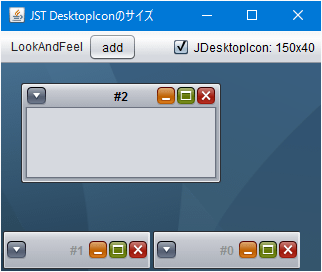
Advertisement
サンプルコード
UIManager.put("DesktopIcon.width", 150);
//...
JInternalFrame f = new JInternalFrame(t, true, true, true, true);
f.setDesktopIcon(new JInternalFrame.JDesktopIcon(f) {
@Override public Dimension getPreferredSize() {
return new Dimension(150, 40);
}
});
解説
上記のサンプルでは、JInternalFrameをアイコン化したときに使用されるJDesktopIconのサイズ変更をLookAndFeel毎にテストしています。
UIManager.put("DesktopIcon.width", DESKTOPICON_WIDTH);MetalLookAndFeel、WindowsLookAndFeelなどで、JDesktopIconの幅を指定可能NimbusLookAndFeel、MotifLookAndFeelでは効果がない
Override: JInternalFrame.JDesktopIcon#getPreferredSize()JInternalFrame.JDesktopIcon#getPreferredSize()メソッドをオーバーライドして、LookAndFeelに依存せずにサイズを変更MotifLookAndFeelの場合、タイトルバー状ではなくアイコン状なので、new Dimension(64, 64 + 32)を使用
- メモ:
- デフォルト状態の
NimbusLookAndFeelで、JDesktopIconの高さがJInternalFrameによって変化する?- 起動時からの
JInternalFrame:height=33、後でボタンから追加したJInternalFrame:height=27
- 起動時からの
DefaultDesktopManager#getBoundsForIconOf(...)メソッドをオーバーライドしてサイズ変更することも可能だが、アイコンの位置を計算し直す必要がある
- デフォルト状態の
desktop.setDesktopManager(new DefaultDesktopManager() {
@Override protected Rectangle getBoundsForIconOf(JInternalFrame f) {
Rectangle r = super.getBoundsForIconOf(f);
r.width = 200;
return r;
}
});