Swing/AutoRepeatTimer のバックアップ(No.1)
- バックアップ一覧
- 差分 を表示
- 現在との差分 を表示
- 現在との差分 - Visual を表示
- ソース を表示
- Swing/AutoRepeatTimer へ行く。
- 1 (2015-06-08 (月) 00:01:19)
- 2 (2017-03-15 (水) 18:28:17)
- 3 (2017-10-18 (水) 13:40:43)
- 4 (2019-04-09 (火) 15:50:08)
- 5 (2021-01-19 (火) 19:34:01)
- 6 (2022-05-02 (月) 01:19:27)
- 7 (2022-08-29 (月) 01:50:40)
- 8 (2023-09-29 (金) 11:00:25)
- 9 (2025-01-03 (金) 08:57:02)
- 10 (2025-01-03 (金) 09:01:23)
- 11 (2025-01-03 (金) 09:02:38)
- 12 (2025-01-03 (金) 09:03:21)
- 13 (2025-01-03 (金) 09:04:02)
- 14 (2025-06-19 (木) 12:41:37)
- 15 (2025-06-19 (木) 12:43:47)
- title: JButtonがマウスで押されている間、アクションを繰り返すTimerを設定する tags: [JButton, ActionListener, MouseListener, Timer] author: aterai pubdate: 2015-06-08T00:00:32+09:00 description: JButtonがマウスで押されている間は指定したアクションを繰り返し実行するTimerを設定します。
概要
JButtonがマウスで押されている間は指定したアクションを繰り返し実行するTimerを設定します。
Screenshot
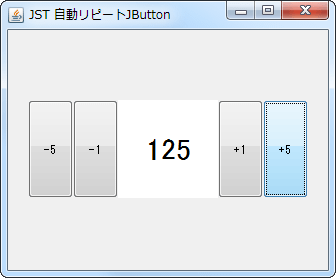
Advertisement
サンプルコード
class AutoRepeatHandler extends MouseAdapter implements ActionListener {
private final Timer autoRepeatTimer;
private final BigInteger extent;
private final JLabel view;
private JButton arrowButton;
public AutoRepeatHandler(int extent, JLabel view) {
super();
this.extent = BigInteger.valueOf(extent);
this.view = view;
autoRepeatTimer = new Timer(60, this);
autoRepeatTimer.setInitialDelay(300);
}
@Override public void actionPerformed(ActionEvent e) {
Object o = e.getSource();
if (o instanceof Timer) {
if (Objects.nonNull(arrowButton)
&& !arrowButton.getModel().isPressed()
&& autoRepeatTimer.isRunning()) {
autoRepeatTimer.stop();
arrowButton = null;
}
} else if (o instanceof JButton) {
arrowButton = (JButton) e.getSource();
}
BigInteger i = new BigInteger(view.getText());
view.setText(i.add(extent).toString());
}
@Override public void mousePressed(MouseEvent e) {
if (SwingUtilities.isLeftMouseButton(e)
&& e.getComponent().isEnabled()) {
autoRepeatTimer.start();
}
}
@Override public void mouseReleased(MouseEvent e) {
autoRepeatTimer.stop();
arrowButton = null;
}
@Override public void mouseExited(MouseEvent e) {
if (autoRepeatTimer.isRunning()) {
autoRepeatTimer.stop();
}
}
}
解説
上記のサンプルでは、JButtonにクリックで指定したJLabelの数値を増減するためのActionListenerと、自動リピートを行うTimerを起動するためのMouseListenerを設定しています。
JSpinnerで使用されているjavax.swing.plaf.basic.BasicSpinnerUI内のArrowButtonHandlerとリピートの間隔(60ms)や初回起動までの時間(300ms)は同じ値を設定