NimbusLookAndFeelで子テキストコンポーネントのフォーカスボーダーを親JScrollPaneに適用する
Total: 1501, Today: 2, Yesterday: 3
Posted by aterai at
Last-modified:
Summary
NimbusLookAndFeelでJScrollPaneのビューポートにテキストコンポーネントがひとつだけ配置されている場合、そのフォーカスボーダーを親JScrollPaneに適用するかを切り替えます。
Screenshot
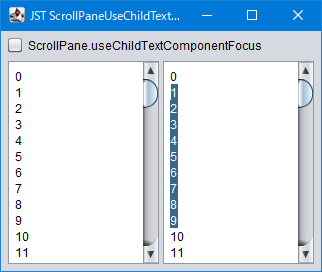
Advertisement
Source Code Examples
StringBuilder buf = new StringBuilder();
IntStream.range(0, 100).forEach(i -> buf.append(i).append(LF));
String str = buf.toString();
JScrollPane scroll = new JScrollPane(new JTextArea(str));
String key = "ScrollPane.useChildTextComponentFocus";
JCheckBox check = new JCheckBox(key, UIManager.getBoolean(key));
check.addActionListener(e -> {
UIManager.put(key, ((JCheckBox) e.getSource()).isSelected());
SwingUtilities.updateComponentTreeUI(scroll);
});
JPanel p = new JPanel(new GridLayout(1, 2));
p.add(new JScrollPane(new JTextArea(str)));
p.add(scroll);
Description
ScrollPane.useChildTextComponentFocus: trueNimbusLookAndFeelのデフォルトJScrollPaneのJViewportにテキストコンポーネントがひとつだけ配置されている場合、そのフォーカスボーダーを親JScrollPaneに適用するSynthScrollPaneUIを継承するScrollPaneUIでのみ有効で、BasicScrollPaneUIを使用するMetalLookAndFeelなどでは無効
ScrollPane.useChildTextComponentFocus: falseJScrollPaneのJViewportにテキストコンポーネントがひとつだけ配置されている場合でも、そのフォーカスボーダーを親JScrollPaneに適用しない- テキストコンポーネントが
JLayerでラップされている場合でも無効で内部のテキストコンポーネントにフォーカスボーダーが適用される