LayoutManagerを使ってパネルの展開アニメーションを行う
Total: 7341, Today: 1, Yesterday: 1
Posted by aterai at
Last-modified:
Summary
パネルの展開・収納をアニメーションで行うLayoutManagerを作成します。
Screenshot
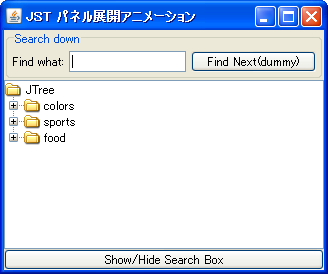
Advertisement
Source Code Examples
private Timer animator;
private boolean isHidden = true;
private final JPanel controls = new JPanel(new BorderLayout(5, 5) {
private int controlsHeight;
private int controlsPreferredHeight;
@Override public Dimension preferredLayoutSize(Container target) {
// synchronized (target.getTreeLock()) {
Dimension ps = super.preferredLayoutSize(target);
controlsPreferredHeight = ps.height;
if (animator != null) {
if (isHidden) {
if (controls.getHeight() < controlsPreferredHeight) {
controlsHeight += 5;
}
} else {
if (controls.getHeight() > 0) {
controlsHeight -= 5;
}
}
if (controlsHeight <= 0) {
controlsHeight = 0;
animator.stop();
} else if (controlsHeight >= controlsPreferredHeight) {
controlsHeight = controlsPreferredHeight;
animator.stop();
}
}
ps.height = controlsHeight;
return ps;
}
});
private Action makeShowHideAction() {
return new AbstractAction("Show/Hide Search Box") {
@Override public void actionPerformed(ActionEvent e) {
if (animator != null && animator.isRunning()) {
return;
}
isHidden = controls.getHeight() == 0;
animator = new Timer(5, new ActionListener() {
@Override public void actionPerformed(ActionEvent e) {
controls.revalidate();
}
});
animator.start();
}
};
}
Description
Timerを使用して5msごとに子パネルの高さを更新LayoutManager#preferredLayoutSize(...)メソッドをオーバーライドして子パネルの高さの変更を展開アニメーションとして表現- 内部の
JTreeの高さを縮小せずに重ねる状態で検索パネルを表示する場合はBorderLayoutではなくOverlayLayoutをJTextAreaをキャプションとして画像上にスライドインのように使用する方法がある
Reference
- JTreeのノードを検索する
JTreeのノードを検索するサンプル
- JTextAreaをキャプションとして画像上にスライドイン