Summary
JListを使用してGIF画像のカラーパレットと透過色を一覧表示します。
Screenshot
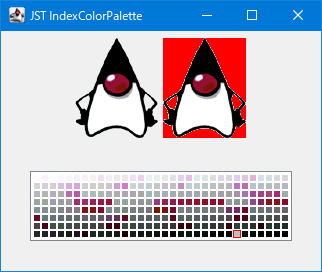
Advertisement
Source Code Examples
class PaletteListModel extends AbstractListModel<IndexedColor> {
private final transient IndexColorModel model;
protected PaletteListModel(IndexColorModel model) {
super();
this.model = model;
}
@Override public int getSize() {
return model.getMapSize();
}
@Override public IndexedColor getElementAt(int index) {
boolean isTrans = index == model.getTransparentPixel();
return new IndexedColor(index, new Color(model.getRGB(index)), isTrans);
}
}
// ...
Image makeTestImage(
DataBuffer dataBuffer, ColorModel colorModel, int w, int h, int transIdx) {
// DataBufferByte dataBufferByte = null;
// if (dataBuffer instanceof DataBufferByte) {
// dataBufferByte = (DataBufferByte) dataBuffer;
// } else {
// System.out.println("No DataBufferByte");
// }
// byte data[] = dataBufferByte.getData();
BufferedImage buf = new BufferedImage(w, h, BufferedImage.TYPE_INT_ARGB);
for (int y = 0; y < h; y++) {
for (int x = 0; x < w; x++) {
int arrayIndex = x + y * w;
// int colorIndex = Byte.toUnsignedInt(data[arrayIndex]);
int colorIndex = dataBuffer.getElem(arrayIndex);
if (transIdx == colorIndex) {
buf.setRGB(x, y, Color.RED.getRGB()); // 0xFF_FF_00_00);
} else {
buf.setRGB(x, y, colorModel.getRGB(colorIndex));
}
}
}
return buf;
}
Description
- 左: オリジナルの
GIF形式画像 - 右: 透過色(クロマキー)を
Color.REDで塗りつぶした画像 - 下:
GIF形式画像からカラーパレットを取得してセルが水平方向の次に垂直方向の順で並ぶ「ニュースペーパー・スタイル」レイアウトのJListに表示- カラーパレットは
IndexColorModelから取得可能IndexColorModelはBufferedImage#getColorModel()で取得可能
- 透過色が存在する場合はセルのフチを赤に設定
IndexColorModel#getTransparentPixel()で透過色のインデックスを取得可能
- カラーパレットは