Swing/WindowClosingAction のバックアップ(No.6)
- バックアップ一覧
- 差分 を表示
- 現在との差分 を表示
- 現在との差分 - Visual を表示
- ソース を表示
- Swing/WindowClosingAction へ行く。
- category: swing
folder: WindowClosingAction
title: JPopupMenuなどからWindowを閉じる
tags: [JFrame, JPopupMenu, JToolBar, JMenuBar]
author: aterai
pubdate: 2013-03-11T17:04:49+09:00
description: JPopupMenuや、JToolBarなどに親Windowを閉じるためのActionを作成します。
image:
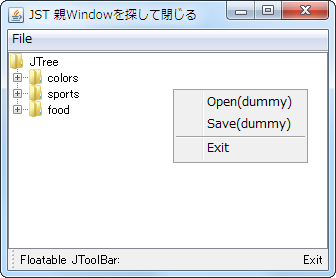
概要
JPopupMenuや、JToolBarなどに親Windowを閉じるためのActionを作成します。
Screenshot
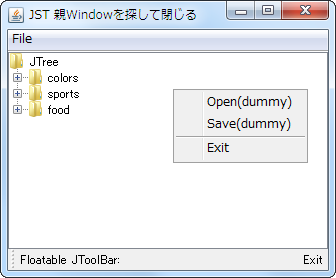
Advertisement
サンプルコード
private static class ExitAction extends AbstractAction {
public ExitAction() {
super("Exit");
}
@Override public void actionPerformed(ActionEvent e) {
JComponent c = (JComponent) e.getSource();
Window window = null;
Container parent = c.getParent();
if (parent instanceof JPopupMenu) {
JPopupMenu popup = (JPopupMenu) parent;
JComponent invoker = (JComponent) popup.getInvoker();
window = SwingUtilities.getWindowAncestor(invoker);
} else if (parent instanceof JToolBar) {
JToolBar toolbar = (JToolBar) parent;
if (((BasicToolBarUI) toolbar.getUI()).isFloating()) {
window = SwingUtilities.getWindowAncestor(toolbar).getOwner();
} else {
window = SwingUtilities.getWindowAncestor(toolbar);
}
} else {
Component invoker = c.getParent();
window = SwingUtilities.getWindowAncestor(invoker);
}
if (window != null) {
//window.dispose();
window.dispatchEvent(new WindowEvent(window, WindowEvent.WINDOW_CLOSING));
}
}
}
解説
上記のサンプルでは、親となるJFrameを取得し、window.dispatchEvent(new WindowEvent(window, WindowEvent.WINDOW_CLOSING));を
使って、終了イベントを実行しています。
JPopupMenuJPopupMenu#getInvoker()を使って、JComponent#setComponentPopupMenu(popup)で設定したコンポーネントを取得し、SwingUtilities.getWindowAncestor(...)で、親Windowを取得
JMenuBarSwingUtilities.getWindowAncestor(...)で、自身の親Windowを取得
JToolBar- 移動中の場合、
JComponent#setComponentPopupMenu(toolbar)で取得した移動中のWindowの親WindowをWindow#getOwner()で取得 - 移動中では無い場合、
SwingUtilities.getWindowAncestor(toolbar)で、自身の親Windowを取得
- 移動中の場合、