Swing/TabbedPane のバックアップの現在との差分(No.1)
#navi(contents-page-name): No such page: ST
FrontPage>Swing Tips?>ST/TabbedPane?
ST/TabbedPane?
2024-01-27 (土) 14:37:42
概要
ポップアップメニューを使って、JTabbedPaneにタブを追加、削除します。
JTabbedPane
Screenshot
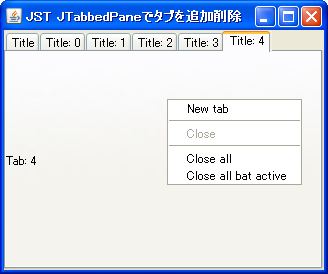
Advertisement
#ref(): File not found: "TabbedPane.png" at page "Swing/TabbedPane"
サンプルコード
#spanend
#spanadd
JPopupMenu popup = new JPopupMenu() {
#spanend
@Override public void show(Component c, int x, int y) {
// JDK 1.3:
// closePageAction.setEnabled(
// tabs.getUI().tabForCoordinate(tabs, x, y) >= 0);
closePageAction.setEnabled(tabs.indexAtLocation(x, y) >= 0);
closeAllAction.setEnabled(tabs.getTabCount() > 0);
closeAllButActiveAction.setEnabled(tabs.getTabCount() > 0);
super.show(c, x, y);
}
#spanadd
};
#spanend
#spanadd
private void showTabPop(MouseEvent e){ JPopupMenu pop = new JPopupMenu(); AbstractAction action = new NewTabAction(MENUITEM_NEWTAB, null); pop.add(action); pop.addSeparator(); action = new ClosePageAction(MENUITEM_CLOSEPAGE, null); boolean flg = false; for(int i=0;i<tab.getTabCount();i++){ if(tab.getBoundsAt(i).contains(e.getPoint())){ flg = true; break; } } action.setEnabled(flg); pop.add(action); pop.addSeparator(); action = new CloseAllAction(MENUITEM_CLOSEALL, null); pop.add(action); action = new CloseAllButActiveAction(MENUITEM_CLOSEALLBUTACTIVE, null); pop.add(action); pop.show(tab, e.getX(), e.getY()); }
解説
上記のサンプルではJPopupMenuからJTabbedPaneにタブの追加、削除などが実行可能です。
- 削除メニューは、タブタイトル上で右クリックされた場合のみ選択可
- タブタイトル上でマウスがクリックされたかどうかは、
JDK 1.4で導入されたJTabbedPane#indexAtLocation(...)メソッドで判定(タブ以外の場所がクリックされた場合は-1が返される)
- タブタイトル上でマウスがクリックされたかどうかは、
参考リンク
JTabbedPane#indexAtLocation(int, int) (Java Platform SE 8)コメント
- スクリーンショットなどを更新 -- aterai
