Swing/HorizontalFlip のバックアップの現在との差分(No.1)
TITLE:Shapeの反転
Shapeの反転
Posted by terai at 2008-07-28-
category: swing
folder: HorizontalFlip
title: Shapeの反転
tags: [Shape, Font, AffineTransform]
author: aterai
pubdate: 2008-07-28T12:01:57+09:00
description: AffineTransformで図形や画像を反転して表示します。
image:

概要
AffineTransformで図形や画像を反転して表示します。
Screenshot
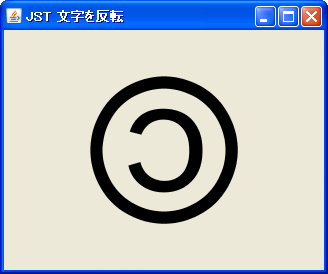
Advertisement
概要
AffineTransform で図形や画像を反転します。- &jnlp;
- &jar;
- &zip;
#screenshot
サンプルコード
#spanend
#spandel
Font font = new Font("Monospace", Font.PLAIN, 200);
#spanend
#spanadd
* サンプルコード [#sourcecode]
#spanend
#spanadd
#code(link){{
#spanend
#spanadd
Font font = new Font(Font.MONOSPACED, Font.PLAIN, 200);
#spanend
FontRenderContext frc = new FontRenderContext(null, true, true);
Shape copyright = new TextLayout("\u00a9", font, frc).getOutline(null);
#spandel
AffineTransform at = AffineTransform.getScaleInstance(-1.0, 1.0);
#spanend
#spandel
//at.translate(-copyright.getBounds().getWidth(), 0);
#spanend
#spandel
//AffineTransform at = new AffineTransform(-1d,0,0,1d,-copyright.getBounds().getWidth(),0);
#spanend
#spandel
//AffineTransform at = new AffineTransform(-1d,0,0,1d,0,0);
#spanend
#spanadd
AffineTransform at = AffineTransform.getScaleInstance(-1d, 1d);
#spanend
#spanadd
// Rectangle r = copyright.getBounds();
#spanend
#spanadd
// at.translate(r.getWidth(), r.getHeight());
#spanend
#spanadd
// AffineTransform at = new AffineTransform(
#spanend
#spanadd
// -1d, 0d, 0d, 1d, r.getWidth(), r.getHeight());
#spanend
Shape copyleft = at.createTransformedShape(copyright);
解説
上記のサンプルでは、コピーライトの文字を鏡像反転して、コピーレフトのアイコン*1を作成しています。解説
上記のサンプルでは、コピーライトの文字を鏡像(左右)反転してコピーレフトの文字アイコンを作成しています。コメント
- 上下反転の場合は
AffineTransform.getScaleInstance(1d, -1d)が使用可能