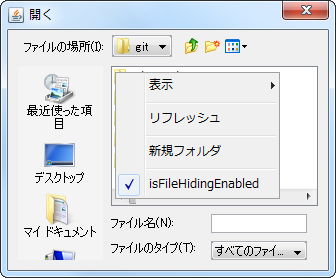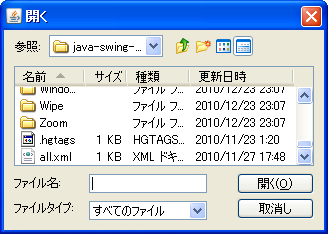- category: swing
folder: FileHidingEnabled
title: JFileChooserでの隠しファイルの非表示設定を変更する
tags: [JFileChooser, JPopupMenu]
author: aterai
pubdate: 2014-03-17T00:01:02+09:00
description: JFileChooserで隠しファイルを表示するかどうかをポップアップメニューから切り替えます。
image:
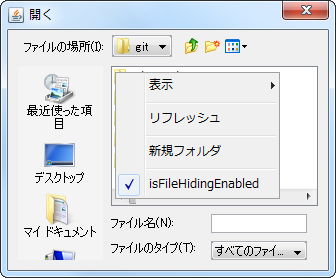
概要
Summary
JFileChooserで隠しファイルを表示するかどうかをポップアップメニューから切り替えます。
Screenshot
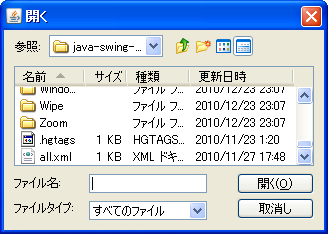
サンプルコード
Source Code Examples
chooser = new JFileChooser();
JPopupMenu pop = searchPopupMenu(chooser);
pop.addSeparator();
JCheckBoxMenuItem mi = new JCheckBoxMenuItem(new AbstractAction("isFileHidingEnabled") {
@Override public void actionPerformed(ActionEvent e) {
chooser.setFileHidingEnabled(((JCheckBoxMenuItem) e.getSource()).isSelected());
}
});
mi.setSelected(chooser.isFileHidingEnabled());
pop.add(mi);
View in GitHub: Java, Kotlin解説
Description
上記のサンプルでは、JFileChooser#setFileHidingEnabled(boolean)メソッドを使用して、隠しファイル、隠しフォルダーなどの表示・非表示を設定しています。
JFileChooserのファイルリストで使用されるJPopupMenuを直接参照する方法はないのでJFileChooser以下の子コンポーネントを検索してJPopupMenuを取得する必要がある
- 初期値は
OSの設定(Windowsなら「コントロールパネル、フォルダーオプション、表示、ファイルとフォルダーの表示」)に従う
参考リンク
Reference