Swing/MenuItemTextAlignment のバックアップ(No.7)
- バックアップ一覧
- 差分 を表示
- 現在との差分 を表示
- 現在との差分 - Visual を表示
- ソース を表示
- Swing/MenuItemTextAlignment へ行く。
- 1 (2016-07-18 (月) 01:56:46)
- 2 (2016-12-16 (金) 20:00:58)
- 3 (2017-04-07 (金) 13:51:51)
- 4 (2017-08-01 (火) 21:55:51)
- 5 (2017-08-15 (火) 14:19:35)
- 6 (2018-08-17 (金) 13:32:45)
- 7 (2019-02-25 (月) 17:43:48)
- 8 (2020-12-10 (木) 12:11:31)
- 9 (2021-05-12 (水) 07:29:38)
- 10 (2022-08-20 (土) 22:15:25)
- 11 (2023-10-05 (木) 11:59:50)
- 12 (2023-10-16 (月) 12:37:08)
- 13 (2025-01-03 (金) 08:57:02)
- 14 (2025-01-03 (金) 09:01:23)
- 15 (2025-01-03 (金) 09:02:38)
- 16 (2025-01-03 (金) 09:03:21)
- 17 (2025-01-03 (金) 09:04:02)
- 18 (2025-06-19 (木) 12:41:37)
- 19 (2025-06-19 (木) 12:43:47)
- 20 (2025-10-27 (月) 06:48:05)
- category: swing
folder: MenuItemTextAlignment
title: JMenuに追加したJMenuItemなどのテキスト位置を揃える
tags: [JMenuBar, JMenu, JMenuItem, LookAndFeel]
author: aterai
pubdate: 2016-07-18T01:53:49+09:00
description: JMenuに追加したJMenuItemやJLabelなどのコンポーネントのテキスト位置を揃えて表示します。
image:
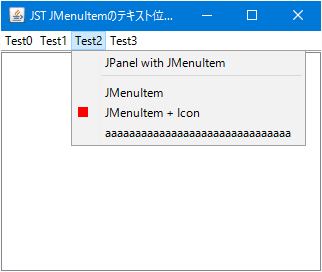
概要
JMenuに追加したJMenuItemやJLabelなどのコンポーネントのテキスト位置を揃えて表示します。
Screenshot
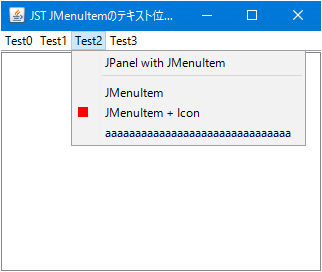
Advertisement
サンプルコード
// U+200B zero width space
JMenuItem item3 = new JMenuItem("\u200B"); //, HSTRUT);
// item3.setLayout(new BorderLayout());
// item3.setBorder(BorderFactory.createEmptyBorder()); // NimbusLookAndFeel
item3.setEnabled(false);
// item3.setDisabledIcon(HSTRUT);
item3.add(new JMenuItem("JMenuItem(disabled) with JMenuItem", HSTRUT) {
@Override public boolean contains(int x, int y) {
return false; //disable mouse events
}
});
解説
JMenuやJPopupMenuにクリック不可の項目としてJMenuItemの代わりにJLabelを追加すると、WindowsLookAndFeelを使用している場合や他のJMenuItemにアイコンが設定されている場合に、テキストの開始位置が揃わないので、これを回避するために以下の方法をテストしています。
JMenuItem.setEnabled(false);JMenuItem.setEnabled(false);とUIManager.put("MenuItem.disabledForeground", Color.BLACK);を使用MenuItem.disabledForegroundが使用されるかどうかはLookAndFeelに依存
JLabel + EmptyBorder- 余白を設定した
JLabelを使用 - 余白の幅は
LookAndFeelに依存(LookAndFeel依存の幅を取得する方法がない?)
- 余白を設定した
JPanel with JMenuItemMenuElementではない透明なJPanelに、JComponent#contains()メソッドをオーバーライドしてマウスクリックを無効にしたJMenuItemを追加
JMenuItem(disabled) with JMenuItemJMenuItem.setEnabled(false);とした空のJMenuItemに、JComponent#contains()メソッドをオーバーライドしてマウスクリックを無効にしたJMenuItemを追加
メモ:
JMenuにアイコン用の余白がないMetalLookAndFeelなどにアイコンが設定されたJMenuItemが存在する場合、幅のみのアイコンを設定する必要があるMetalLookAndFeelの場合、文字列もアイコンも存在しないJMenuItemは他のJMenuItemと高さが異なる(幅ゼロ空白文字\u200Bで回避)NimbusLookAndFeelのJPanelは、デフォルトでは背景が不透明
参考リンク
- java - JLabel with icon in JPopupMenu doesn't follow other JMenuItem alignment - Stack Overflow
- JDK-8152981 Double icons with JMenuItem setHorizontalTextPosition on Win 10 - Java Bug System