Swing/ComboCellEditor のバックアップ(No.26)
- バックアップ一覧
- 差分 を表示
- 現在との差分 を表示
- 現在との差分 - Visual を表示
- ソース を表示
- Swing/ComboCellEditor へ行く。
- 1 (2005-09-24 (土) 15:34:27)
- 2 (2005-09-28 (水) 06:46:03)
- 3 (2005-11-04 (金) 12:28:23)
- 4 (2006-02-27 (月) 15:35:45)
- 5 (2006-02-27 (月) 16:54:59)
- 6 (2006-04-12 (水) 19:38:51)
- 7 (2006-06-23 (金) 14:00:00)
- 8 (2007-03-15 (木) 15:31:47)
- 9 (2007-03-19 (月) 02:34:08)
- 10 (2007-10-04 (木) 01:31:14)
- 11 (2009-06-09 (火) 20:33:16)
- 12 (2013-03-24 (日) 21:26:01)
- 13 (2013-05-03 (金) 23:50:35)
- 14 (2015-10-14 (水) 15:34:24)
- 15 (2015-12-21 (月) 00:49:59)
- 16 (2016-06-05 (日) 23:51:14)
- 17 (2016-09-07 (水) 15:36:45)
- 18 (2017-06-02 (金) 15:24:08)
- 19 (2018-05-23 (水) 21:18:12)
- 20 (2020-05-20 (水) 09:10:58)
- 21 (2021-11-07 (日) 05:31:32)
- 22 (2025-01-03 (金) 08:57:02)
- 23 (2025-01-03 (金) 09:01:23)
- 24 (2025-01-03 (金) 09:02:38)
- 25 (2025-01-03 (金) 09:03:21)
- 26 (2025-01-03 (金) 09:04:02)
- 27 (2025-06-19 (木) 12:41:37)
- 28 (2025-06-19 (木) 12:43:47)
- category: swing
folder: ComboCellEditor
title: JTableのCellEditorにJComboBoxを設定
tags: [JTable, TableCellEditor, JComboBox, TableColumn]
author: aterai
pubdate: 2005-09-26T15:27:12+09:00
description: JTableのCellEditorにJComboBoxを使用し、リストから値を選択できるようにします。
image:

Summary
JTableのCellEditorにJComboBoxを使用し、リストから値を選択できるようにします。
Screenshot
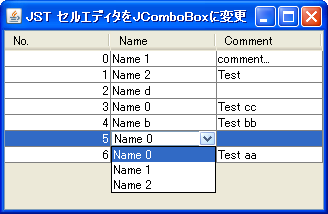
Advertisement
Source Code Examples
JComboBox cb = new JComboBox(new String[] {"名前0", "名前1", "名前2"});
cb.setBorder(BorderFactory.createEmptyBorder());
TableColumn col = table.getColumnModel().getColumn(1);
col.setCellEditor(new DefaultCellEditor(cb));
// col.setCellRenderer(new ComboBoxCellRenderer());
Explanation
上記のサンプルでは、1列目のセルエディタとしてコンボボックスを使うDefaultCellEditorを登録しています。
- コンボボックスの余白を
0に設定しないとセル内文字列の上下が欠けてしまう場合がある
Reference
- Santhosh Kumar's Weblog : Santhosh Kumar's Weblog
- JTableのCellRendererにJComboBoxを設定
- セルの表示にも
JComboBoxを使用する場合はJComboBoxを継承するセルレンダラーを使用する
- セルの表示にも
- JComboBoxセルエディタのドロップダウンリストを編集開始直後は表示しないよう設定する