Swing/SortTabs のバックアップ(No.12)
- バックアップ一覧
- 差分 を表示
- 現在との差分 を表示
- 現在との差分 - Visual を表示
- ソース を表示
- Swing/SortTabs へ行く。
- 1 (2006-04-24 (月) 15:47:22)
- 2 (2006-11-10 (金) 00:12:58)
- 3 (2007-08-28 (火) 12:18:25)
- 4 (2012-10-27 (土) 05:42:27)
- 5 (2013-03-11 (月) 18:27:55)
- 6 (2014-11-20 (木) 01:52:41)
- 7 (2015-02-26 (木) 13:59:40)
- 8 (2016-12-20 (火) 13:59:38)
- 9 (2017-11-09 (木) 17:56:36)
- 10 (2019-06-07 (金) 15:32:57)
- 11 (2021-02-23 (火) 18:07:14)
- 12 (2023-04-30 (日) 12:17:36)
- 13 (2025-01-03 (金) 08:57:02)
- 14 (2025-01-03 (金) 09:01:23)
- 15 (2025-01-03 (金) 09:02:38)
- 16 (2025-01-03 (金) 09:03:21)
- 17 (2025-01-03 (金) 09:04:02)
- 18 (2025-06-19 (木) 12:41:37)
- 19 (2025-06-19 (木) 12:43:47)
- category: swing
folder: SortTabs
title: JTabbedPaneのタブをソート
tags: [JTabbedPane]
author: aterai
pubdate: 2006-04-24T15:47:22+09:00
description: JTabbedPaneのタブタイトルでその並び順をソートします。
image:
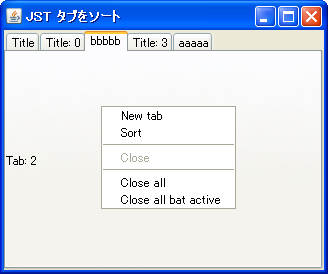
概要
JTabbedPaneのタブタイトルでその並び順をソートします。
Screenshot
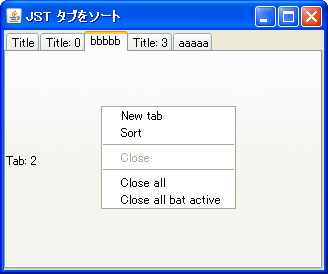
Advertisement
サンプルコード
class SortAction extends AbstractAction {
@Override public void actionPerformed(ActionEvent e) {
JTabbedPane tabs = (JTabbedPane) getInvoker();
List<ComparableTab> list = IntStream.range(0, tabs.getTabCount())
.mapToObj(i -> new ComparableTab(tabs.getTitleAt(i), tabs.getComponentAt(i)))
.sorted(Comparator.comparing(ComparableTab::getTitle))
.collect(Collectors.toList());
tabs.removeAll();
list.forEach(c -> tabs.addTab(c.getTitle(), c.getComponent()));
}
}
class ComparableTab {
private final String title;
private final Component comp;
protected ComparableTab(String title, Component comp) {
this.title = title;
this.comp = comp;
}
public String getTitle() {
return title;
}
public Component getComponent() {
return comp;
}
}
解説
上記のサンプルでは、タブを追加、削除、ダブルクリックで名前変更してタブタイトルでのソートがテスト可能です。
- タブのソートは以下の手順で実行
- ソートしたタブのリストを作成
JTabbedPaneから一旦タブをすべて削除- ソート済みのリストから
JTabbedPaneにタブを戻す