Swing/MouseInfo のバックアップ(No.11)
- バックアップ一覧
- 差分 を表示
- 現在との差分 を表示
- 現在との差分 - Visual を表示
- ソース を表示
- Swing/MouseInfo へ行く。
- 1 (2007-10-29 (月) 13:39:49)
- 2 (2007-12-28 (金) 14:41:53)
- 3 (2009-08-12 (水) 16:31:52)
- 4 (2012-06-11 (月) 21:08:47)
- 5 (2013-01-30 (水) 23:47:58)
- 6 (2013-02-01 (金) 01:28:08)
- 7 (2013-07-24 (水) 15:39:51)
- 8 (2015-10-20 (火) 17:19:01)
- 9 (2016-01-28 (木) 13:07:06)
- 10 (2017-07-04 (火) 14:00:34)
- 11 (2018-07-05 (木) 15:54:12)
- 12 (2020-07-02 (木) 04:17:37)
- 13 (2021-12-02 (木) 11:12:43)
- 14 (2025-01-03 (金) 08:57:02)
- 15 (2025-01-03 (金) 09:01:23)
- 16 (2025-01-03 (金) 09:02:38)
- 17 (2025-01-03 (金) 09:03:21)
- 18 (2025-01-03 (金) 09:04:02)
- 19 (2025-06-19 (木) 12:41:37)
- 20 (2025-06-19 (木) 12:43:47)
- category: swing
folder: MouseInfo
title: Screen上にあるMouseの位置を取得する
tags: [MouseInfo, Timer]
author: aterai
pubdate: 2007-10-29T13:39:49+09:00
description: Screen上にあるMouseの絶対位置を取得して、パネル内のラケットを移動します。
image:
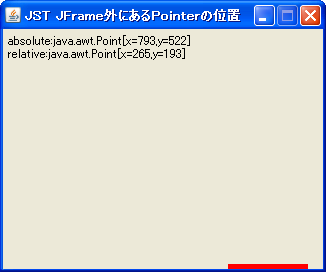
概要
Screen上にあるMouseの絶対位置を取得して、パネル内のラケットを移動します。
Screenshot
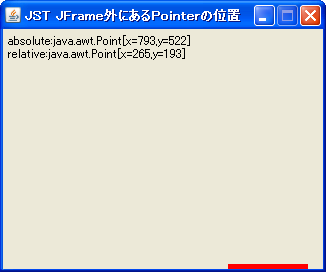
Advertisement
サンプルコード
public static final Dimension panelDim = new Dimension(320, 240);
private final Racket racket = new Racket(panelDim);
public MainPanel() {
super(new BorderLayout());
setPreferredSize(panelDim);
new javax.swing.Timer(10, this).start();
}
@Override protected void paintComponent(Graphics g) {
super.paintComponent(g);
racket.draw(g);
}
@Override public void actionPerformed(ActionEvent e) {
PointerInfo pi = MouseInfo.getPointerInfo();
Point pt = pi.getLocation();
SwingUtilities.convertPointFromScreen(pt, this);
racket.move(pt.x);
repaint();
}
解説
上記のサンプルでは、マウスカーソルがパネル外に移動した場合でもラケットを動かせるように、以下のような方法を使用しています。
Timerを使用して10ミリ秒ごとにMouseInfoからPointerInfoを取得PointerInfoから画面上でのポインタ座標を取得SwingUtilities.convertPointFromScreenメソッドで、これをパネル相対の座標に変換- ラケットに変換した座標を与えて
JPanel#repaint()メソッドで再描画