Swing/ShowDesktop のバックアップ(No.1)
- バックアップ一覧
- 差分 を表示
- 現在との差分 を表示
- 現在との差分 - Visual を表示
- ソース を表示
- Swing/ShowDesktop へ行く。
- category: swing folder: ShowDesktop title: JDesktopPaneに配置されたすべてのJInternalFrameの表示状態を切り替える tags: [JDesktopPane, JInternalFrame] author: aterai pubdate: 2021-08-02T05:10:35+09:00 description: JDesktopPaneに配置されたすべてのJInternalFrameの表示状態やアイコン化状態をまとめて切り替えます。 image: https://drive.google.com/uc?id=13-wqnwhRK26GTmScNQc7AIVsA0F2zMeB
概要
JDesktopPaneに配置されたすべてのJInternalFrameの表示状態やアイコン化状態をまとめて切り替えます。
Screenshot
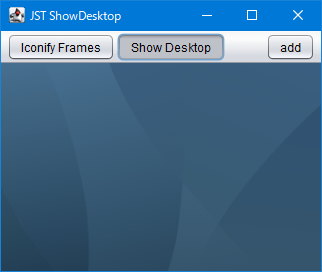
Advertisement
サンプルコード
JDesktopPane desktop = new JDesktopPane();
JToggleButton button1 = new JToggleButton("Iconify Frames");
button1.addActionListener(e -> {
DesktopManager m = desktop.getDesktopManager();
List<JInternalFrame> frames = Arrays.asList(desktop.getAllFrames());
if (((AbstractButton) e.getSource()).isSelected()) {
reverseList(frames).forEach(m::iconifyFrame);
} else {
reverseList(frames).forEach(m::openFrame);
}
});
JToggleButton button2 = new JToggleButton("Show Desktop");
button2.addActionListener(e -> {
boolean show = ((AbstractButton) e.getSource()).isSelected();
JInternalFrame[] frames = desktop.getAllFrames();
// TEST: Arrays.asList(frames).forEach(f -> f.setVisible(!show));
reverseList(Arrays.asList(frames)).forEach(f -> f.setVisible(!show));
// for (int i = frames.length - 1; i >= 0; i--) {
// frames[i].setVisible(!show);
// }
});
解説
Iconify FramesJDesktopPane#getAllFrames()ですべてのJInternalFrameを取得し、DesktopManager#iconifyFrame(...)でアイコン化、DesktopManager#openFrame(...)で再オープンJDesktopPane#getAllFrames()で取得した配列は手前から奥の順番に並んでいるので、アイコン化、再オープンする際には逆順で実行しないとこの並びが反転してしまうDesktopManager#openFrame(...)ではなくDesktopManager#deiconifyFrame()を使用すると復元の際に反転の必要はない
Show Desktop- 同じく
JDesktopPane#getAllFrames()ですべてのJInternalFrameを取得し、JInternalFrame#setVisible(false)で非表示化、JInternalFrame#setVisible(true)で再表示 JDesktopPane#getAllFrames()で取得した配列は手前から奥の順番に並んでいるので、非表示化、再表示する際には逆順で実行しないとこの並びが反転してしまうDesktopManager#closeFrame(...)でも非表示化が可能だが、JDesktopPaneから削除されてしまうのでDesktopManager#openFrame(...)などでは復元できない
- 同じく