JComboBoxのBorderを変更する
Total: 9461, Today: 1, Yesterday: 5
Posted by aterai at
Last-modified:
Summary
JComboBoxの表示部分、矢印ボタン、ドロップダウンリストのBorderや色を変更します。
Screenshot
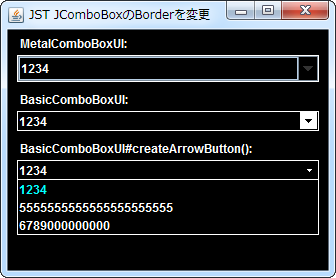
Advertisement
Source Code Examples
// ComboBox.border
UIManager.put("ComboBox.border", BorderFactory.createLineBorder(Color.WHITE));
// ArrowButton
combo.setUI(new BasicComboBoxUI() {
@Override protected JButton createArrowButton() {
JButton b = new JButton(new ArrowIcon()); // .createArrowButton();
b.setBackground(Color.BLACK);
b.setContentAreaFilled(false);
b.setFocusPainted(false);
b.setBorder(BorderFactory.createEmptyBorder());
return b;
}
});
// DropDownList
Object o = combo.getAccessibleContext().getAccessibleChild(0);
((JComponent) o).setBorder(BorderFactory.createMatteBorder(0, 1, 1, 1, Color.WHITE));
Description
- 上:
MetalComboBoxUIUIManager.put("ComboBox.border", border)などでBorderを変更しているが、これとは別にUIで独自に余白が描画されるMetalComboBoxUI独自の余白を消す場合はMetalThemeを変更してMetalLookAndFeel.getControlShadow()を同色にするか、MetalComboBoxUI#paintCurrentValueBackground(...)をオーバーライドする必要がある
- 中:
BasicComboBoxUIMetalComboBoxUIなどに存在する余白は消すことができるがComboBox.buttonDarkShadowがArrowButtonの三角とボタンの影に使用されているため両方を一度に非表示にできない
- 下:
BasicComboBoxUI#createArrowButton()BasicComboBoxUI#createArrowButton()をオーバーライドして独自のアイコンをもつJButtonを使用するように変更JComboBoxにMouseListenerを追加してマウスカーソルがJComboBox内にある場合、ArrowButtonがHover表示されるように設定
combo.addMouseListener(new MouseAdapter() {
private ButtonModel getButtonModel(MouseEvent e) {
JComboBox<?> cb = (JComboBox<?>) e.getComponent();
JButton b = (JButton) cb.getComponent(0);
return b.getModel();
}
@Override public void mouseEntered(MouseEvent e) {
getButtonModel(e).setRollover(true);
}
@Override public void mouseExited(MouseEvent e) {
getButtonModel(e).setRollover(false);
}
@Override public void mousePressed(MouseEvent e) {
getButtonModel(e).setPressed(true);
}
@Override public void mouseReleased(MouseEvent e) {
getButtonModel(e).setPressed(false);
}
});
java - How do you change border of the pop up section of a JComboBox? - Stack Overflow を参考に、JComboBoxから以下のようにBasicComboPopupを取得してMatteBorderを設定
Object o = combo.getAccessibleContext().getAccessibleChild(0);
((JComponent) o).setBorder(BorderFactory.createMatteBorder(0, 1, 1, 1, Color.WHITE));
MetalComboBoxUI#paintCurrentValueBackground(...)をオーバーライドしてMetalComboBoxUI独自の余白を描画しないようにするテスト
import java.awt.*;
import java.awt.event.*;
import javax.swing.*;
import javax.swing.text.*;
import javax.swing.plaf.*;
import javax.swing.plaf.basic.*;
import javax.swing.plaf.metal.*;
public class ComboBoxUIDemo {
private static Color BORDER = Color.GRAY;
public JComponent makeUI() {
// UIManager.put("ComboBox.foreground", Color.WHITE);
// UIManager.put("ComboBox.background", Color.BLACK);
// UIManager.put("ComboBox.selectionForeground", Color.CYAN);
// UIManager.put("ComboBox.selectionBackground", Color.BLACK);
// UIManager.put("ComboBox.buttonDarkShadow", Color.WHITE);
// UIManager.put("ComboBox.buttonBackground", Color.GRAY);
// UIManager.put("ComboBox.buttonHighlight", Color.WHITE);
// UIManager.put("ComboBox.buttonShadow", Color.WHITE);
// UIManager.put("ComboBox.editorBorder", BorderFactory.createLineBorder(Color.RED));
Box box = Box.createVerticalBox();
UIManager.put("ComboBox.border", BorderFactory.createEmptyBorder());
for (int i = 0; i < 2; i++) { // Default
JComboBox<String> cb = new JComboBox<>(makeModel());
if (i % 2 == 0) setEditable(cb);
setPopupBorder(cb);
box.add(cb);
box.add(Box.createVerticalStrut(10));
}
{
// Override MetalComboBoxUI#paintCurrentValueBackground(...)
JComboBox<String> cb = new JComboBox<>(makeModel());
cb.setUI(new MetalComboBoxUI() {
@Override public void paintCurrentValueBackground(
Graphics g, Rectangle bounds, boolean hasFocus) {
// if (MetalLookAndFeel.usingOcean()) {
if (MetalLookAndFeel.getCurrentTheme() instanceof OceanTheme) {
g.setColor(MetalLookAndFeel.getControlDarkShadow());
g.drawRect(bounds.x, bounds.y, bounds.width, bounds.height - 1);
// COMMENTOUT>>>
// g.setColor(MetalLookAndFeel.getControlShadow());
// g.drawRect(bounds.x + 1, bounds.y + 1, bounds.width - 2,
// bounds.height - 3);
// <<<COMMENTOUT
if (hasFocus && !isPopupVisible(comboBox) && arrowButton != null) {
g.setColor(listBox.getSelectionBackground());
Insets buttonInsets = arrowButton.getInsets();
if (buttonInsets.top > 2) {
g.fillRect(bounds.x + 2, bounds.y + 2, bounds.width - 3,
buttonInsets.top - 2);
}
if (buttonInsets.bottom > 2) {
g.fillRect(bounds.x + 2, bounds.y + bounds.height -
buttonInsets.bottom, bounds.width - 3,
buttonInsets.bottom - 2);
}
}
} else if (g == null || bounds == null) {
throw new NullPointerException(
"Must supply a non-null Graphics and Rectangle");
}
}
});
setPopupBorder(cb);
box.add(cb);
box.add(Box.createVerticalStrut(10));
}
UIManager.put("ComboBox.border", BorderFactory.createLineBorder(BORDER));
for (int i = 0; i < 2; i++) { // BasicComboBoxUI
JComboBox<String> cb = new JComboBox<>(makeModel());
if (i % 2 == 0) setEditable(cb);
cb.setUI(new BasicComboBoxUI());
setPopupBorder(cb);
box.add(cb);
box.add(Box.createVerticalStrut(10));
}
JPanel p = new JPanel(new BorderLayout());
p.setBorder(BorderFactory.createEmptyBorder(10, 20, 10, 20));
p.add(box, BorderLayout.NORTH);
return p;
}
private static void setEditable(JComboBox cb) {
cb.setEditable(true);
ComboBoxEditor editor = cb.getEditor();
Component c = editor.getEditorComponent();
if (c instanceof JTextField) {
JTextField tf = (JTextField) c;
tf.setBorder(BorderFactory.createMatteBorder(1, 1, 1, 0, BORDER));
}
}
private static void setPopupBorder(JComboBox cb) {
Object o = cb.getAccessibleContext().getAccessibleChild(0);
JComponent c = (JComponent) o;
c.setBorder(BorderFactory.createMatteBorder(0, 1, 1, 1, BORDER));
}
private static DefaultComboBoxModel<String> makeModel() {
DefaultComboBoxModel<String> m = new DefaultComboBoxModel<>();
m.addElement("1234");
m.addElement("5555555555555555555555");
m.addElement("6789000000000");
return m;
}
public static void main(String[] args) {
// OceanTheme theme = new OceanTheme() {
// @Override protected ColorUIResource getSecondary2() {
// return new ColorUIResource(Color.RED);
// }
// };
// MetalLookAndFeel.setCurrentTheme(theme);
EventQueue.invokeLater(new Runnable() {
@Override public void run() {
createAndShowGUI();
}
});
}
public static void createAndShowGUI() {
JFrame f = new JFrame();
f.setDefaultCloseOperation(WindowConstants.EXIT_ON_CLOSE);
f.getContentPane().add(new ComboBoxUIDemo().makeUI());
f.setSize(320, 240);
f.setLocationRelativeTo(null);
f.setVisible(true);
}
}
Reference
- java - How do you change border of the pop up section of a JComboBox? - Stack Overflow
- JComboBoxの内余白