Swing/SortingAnimations のバックアップ(No.13)
- バックアップ一覧
- 差分 を表示
- 現在との差分 を表示
- 現在との差分 - Visual を表示
- ソース を表示
- Swing/SortingAnimations へ行く。
- 1 (2007-07-09 (月) 14:59:22)
- 2 (2007-07-09 (月) 16:43:35)
- 3 (2007-07-10 (火) 12:13:28)
- 4 (2007-07-10 (火) 16:37:46)
- 5 (2009-08-12 (水) 16:32:41)
- 6 (2010-01-19 (火) 12:25:25)
- 7 (2011-05-08 (日) 23:29:56)
- 8 (2012-05-10 (木) 11:41:23)
- 9 (2013-02-02 (土) 21:36:51)
- 10 (2014-12-16 (火) 14:24:16)
- 11 (2016-03-18 (金) 15:04:27)
- 12 (2017-04-04 (火) 14:17:08)
- 13 (2017-07-20 (木) 14:12:50)
- 14 (2017-09-19 (火) 16:37:45)
- 15 (2019-03-26 (火) 19:05:08)
- 16 (2021-01-01 (金) 17:26:35)
- 17 (2023-05-01 (月) 04:32:17)
- category: swing
folder: SortingAnimations
title: JComboBoxのモデルとしてenumを使用する
tags: [JComboBox, Enum, Animation, SwingWorker]
author: aterai
pubdate: 2007-07-09T14:59:22+09:00
description: JComboBoxのモデルとしてenumを使用します。
image:

概要
JComboBoxのモデルとしてenumを使用します。
Screenshot
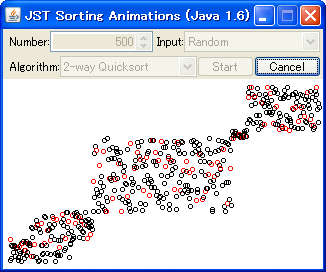
Advertisement
サンプルコード
private static enum SortAlgorithms {
Isort ("Insertion Sort"),
Selsort ("Selection Sort"),
Shellsort("Shell Sort"),
Hsort ("Heap Sort"),
Qsort ("Quicksort"),
Qsort2 ("2-way Quicksort");
private final String description;
private SortAlgorithms(String description) {
this.description = description;
}
@Override public String toString() {
return description;
}
}
private final JComboBox algorithmsChoices = new JComboBox(SortAlgorithms.values());
//JDK 1.7.0
//private final JComboBox<Enum> algorithmsChoices = new JComboBox<Enum>(SortAlgorithms.values());
//private final JComboBox<? extends Enum> algorithmsChoices = new JComboBox<>(SortAlgorithms.values());
//private final JComboBox<SortAlgorithms> algorithmsChoices = new JComboBox<>(SortAlgorithms.values());
解説
enum型でJComboBoxのモデルを作成しています。上記のコードでは、Enum#toString()メソッドをオーバーライドして、JComboBoxの表示はユーザーに分かりやすい名前になるようにしています。
コード中で、どのアイテムが選択されているかなどを調べる場合などは、例えば以下のようにして使用します。
switch ((SortAlgorithms) algorithmsChoices.getSelectedItem()) {
case Isort: isort(number); break;
case Selsort: ssort(number); break;
case Shellsort: shellsort(number); break;
case Hsort: heapsort(number); break;
case Qsort: qsort(0, number - 1); break;
case Qsort2: qsort2(0, number - 1); break;
}
- ソートアニメーション自体は、
Sorting Algorithm Animations from Programming Pearlsのアプレットから基本部分をコピーしてSwingに移植SwingWorker(JDK 6以上)を使用したキャンセル機能を追加- 全画面の書き換えを止めて、移動する点のみウェイトを入れて再描画するように変更
参考リンク
Sorting Algorithm Animations from Programming Pearls- Lesson: Performing Custom Painting (The Java™ Tutorials > Creating a GUI With JFC/Swing)