Swing/SortableTable のバックアップ(No.22)
- バックアップ一覧
- 差分 を表示
- 現在との差分 を表示
- 現在との差分 - Visual を表示
- ソース を表示
- Swing/SortableTable へ行く。
- 1 (2005-02-24 (木) 03:53:31)
- 2 (2005-02-25 (金) 11:30:57)
- 3 (2005-02-25 (金) 11:30:57)
- 4 (2005-03-11 (金) 08:08:12)
- 5 (2005-03-11 (金) 12:20:40)
- 6 (2005-03-11 (金) 12:20:40)
- 7 (2005-03-11 (金) 12:20:40)
- 8 (2005-04-28 (木) 04:32:58)
- 9 (2005-10-08 (土) 21:41:16)
- 10 (2006-01-05 (木) 14:54:54)
- 11 (2006-02-27 (月) 16:27:11)
- 12 (2006-11-24 (金) 15:44:52)
- 13 (2007-04-26 (木) 11:31:47)
- 14 (2007-04-26 (木) 14:34:35)
- 15 (2007-07-26 (木) 14:27:36)
- 16 (2007-10-23 (火) 21:39:02)
- 17 (2012-07-12 (木) 14:05:48)
- 18 (2012-07-13 (金) 17:35:04)
- 19 (2013-04-02 (火) 19:09:17)
- 20 (2014-09-01 (月) 20:00:16)
- 21 (2014-11-07 (金) 03:14:35)
- 22 (2015-12-08 (火) 16:07:15)
- 23 (2016-01-12 (火) 17:59:42)
- 24 (2017-03-31 (金) 16:14:21)
- 25 (2017-04-04 (火) 14:17:08)
- 26 (2018-03-15 (木) 13:16:10)
- 27 (2018-06-27 (水) 19:27:31)
- 28 (2019-05-11 (土) 16:02:03)
- 29 (2021-02-10 (水) 11:00:36)
- 30 (2024-04-18 (木) 14:47:21)
- title: JTableのソート tags: [JTable, JTableHeader] author: aterai pubdate: 2004-01-05 description: JTableのヘッダカラムをクリックすることで、行表示を降順、昇順にソートします。
概要
JTableのヘッダカラムをクリックすることで、行表示を降順、昇順にソートします。以下のサンプルは、SortableTableExampleを参考にして作成しています。
Screenshot
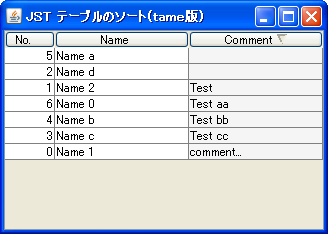
Advertisement
サンプルコード
class SortableTableModel extends DefaultTableModel {
public SortableTableModel(String[] str, int row) {
super(str, row);
}
public void sortByColumn(int column, boolean isAscent) {
Collections.sort(getDataVector(), new ColumnComparator(column, isAscent));
fireTableDataChanged();
}
}
class ColumnComparator implements Comparator {
final protected int index;
final protected boolean ascending;
public ColumnComparator(int index, boolean ascending) {
this.index = index;
this.ascending = ascending;
}
public int compare(Object one, Object two) {
if (one instanceof Vector && two instanceof Vector) {
Object oOne = ((Vector) one).elementAt(index);
Object oTwo = ((Vector) two).elementAt(index);
if (oOne == null && oTwo == null) {
return 0;
} else if (oOne == null) {
return ascending ? -1 : 1;
} else if (oTwo == null) {
return ascending ? 1 : -1;
} else if (oOne instanceof Comparable && oTwo instanceof Comparable) {
Comparable cOne = (Comparable) oOne;
Comparable cTwo = (Comparable) oTwo;
return ascending ? cOne.compareTo(cTwo) : cTwo.compareTo(cOne);
}
}
return 1;
}
public int compare(Number o1, Number o2) {
double n1 = o1.doubleValue();
double n2 = o2.doubleValue();
if (n1 < n2) {
return -1;
} else if (n1 > n2) {
return 1;
} else {
return 0;
}
}
}
解説
上記のサンプルでは、カラムヘッダをクリックすることでソートできます。右クリックからポップアップメニューで、行を追加、削除したり、セルをダブルクリックして中身を色々編集するなどしてソートを試してみてください。
複数の列をキーにしてソートしたい場合や、ヘッダがボタンになるのがいやな場合は、TableSorterでJTableをソートを参照してください。
JDK 1.6.0では、JTable標準で簡単にソート機能を追加できるようになっています(参考:TableRowSorterでJTableのソート)。
参考リンク
SortableTableExample- Sorting and Otherwise Manipulating Data - How to Use Tables (The Java™ Tutorials > Creating a GUI with JFC/Swing > Using Swing Components)