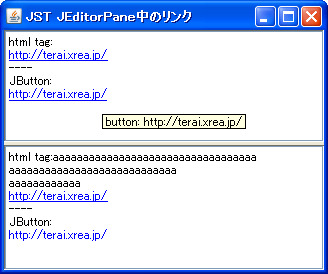Swing/HyperlinkListener のバックアップ(No.4)
- バックアップ一覧
- 差分 を表示
- 現在との差分 を表示
- 現在との差分 - Visual を表示
- ソース を表示
- Swing/HyperlinkListener へ行く。
- 1 (2010-05-10 (月) 16:07:06)
- 2 (2011-07-27 (水) 08:57:42)
- 3 (2011-07-27 (水) 18:21:59)
- 4 (2012-09-03 (月) 05:04:19)
- 5 (2012-09-03 (月) 07:14:25)
- 6 (2013-01-01 (火) 16:32:54)
- 7 (2013-05-26 (日) 05:30:02)
- 8 (2014-06-03 (火) 21:11:34)
- 9 (2014-11-04 (火) 04:07:40)
- 10 (2014-11-20 (木) 01:35:55)
- 11 (2014-12-06 (土) 20:46:09)
- 12 (2016-03-09 (水) 21:15:41)
- 13 (2017-07-21 (金) 13:43:42)
- 14 (2018-07-24 (火) 17:54:40)
- 15 (2020-07-31 (金) 19:58:23)
- 16 (2021-12-23 (木) 17:17:35)
TITLE:JEditorPaneにリンクを追加
Posted by aterai at 2010-05-10
JEditorPaneにリンクを追加
JEditorPaneにリンクを追加します。
- &jnlp;
- &jar;
- &zip;
サンプルコード
final JEditorPane editorPane = new JEditorPane();
editorPane.setEditable(false);
editorPane.setContentType("text/html"); //javax.swing.text.html.HTMLEditorKit
editorPane.putClientProperty(JEditorPane.HONOR_DISPLAY_PROPERTIES, Boolean.TRUE);
editorPane.setText(htmlText);
editorPane.addHyperlinkListener(new HyperlinkListener() {
private String tooltip;
@Override public void hyperlinkUpdate(HyperlinkEvent e) {
if(e.getEventType() == HyperlinkEvent.EventType.ACTIVATED) {
JOptionPane.showMessageDialog(editorPane, "You click the link with the URL " + e.getURL());
}else if(e.getEventType() == HyperlinkEvent.EventType.ENTERED) {
tooltip = editorPane.getToolTipText();
URL url = e.getURL();
editorPane.setToolTipText((url!=null)?url.toExternalForm():null);
}else if(e.getEventType() == HyperlinkEvent.EventType.EXITED) {
editorPane.setToolTipText(tooltip);
}
}
});
解説
上記のサンプルでは、JEditorPane(HTMLEditorKit,編集不可)に挿入したタグ"<a href='"+LINK+"'>"+LINK+"</a>"のクリックなどを受信するHyperlinkListenerを追加しています。
以下のように、JButtonなどのコンポーネントを使用する方法もあります。
- 編集可
- 部分選択できない
- ベースラインスがうまく揃わない?
HTMLDocument doc = (HTMLDocument)editorPane.getDocument();
Style s = doc.addStyle("button", null);
StyleConstants.setAlignment(s, StyleConstants.ALIGN_CENTER);
HyperlinkButton button = new HyperlinkButton(new AbstractAction(LINK) {
@Override public void actionPerformed(ActionEvent e) {
AbstractButton b = (AbstractButton)e.getSource();
editorPane.setBackground(b.isSelected()?Color.RED:Color.WHITE);
JOptionPane.showMessageDialog(editorPane, "You click the link with the URL " + LINK);
}
});
button.setToolTipText("button: "+LINK);
button.setOpaque(false);
StyleConstants.setComponent(s, button);
try {
doc.insertString(doc.getLength(), "\n----\nJButton:\n", null);
doc.insertString(doc.getLength(), LINK +"\n", doc.getStyle("button"));
//doc.insertString(doc.getLength(), "\n", null);
} catch (BadLocationException ble) {
ble.printStackTrace();
}
参考リンク
コメント
- いつもお世話になっております。jEditorPaneに画像ファイルを表示したいですが、画像サイズが揃えていないため、一部表示したり、全部表示したりなどの現状です。そこで、サイズに関係なく、各画像ファイルを全体表示したいです。可能でしょうか?もしかしたら、jEdiotrPaneではなく、別のSwingコンポを使う必要があるかなと思います。画像全体表示の方法を教えてください。よろしくお願いいたします。 -- panda?
- こんばんは。「サイズに関係なく、各画像ファイルを全体表示したい」とは、画像を縮小してすべて同じサイズのサムネイルを表示したいということでしょうか? 画質にこだわらないなら、以下のようにimgタグの属性で幅と高さをしていする方法があります。 -- aterai
import java.awt.*; import java.awt.event.*; import javax.swing.*; public class ThumbnailTest { public JComponent makeUI() { StringBuilder sb = new StringBuilder(); sb.append("<html><body>aaaaaaaaaaaaaaaaaaaaaa<br />"); sb.append("<img width='144' height='120' src='http://lh5.ggpht.com/_9Z4BYR88imo/TQTOK8UtUUI/AAAAAAAAAb8/yiME-hTTlWA/s800/HyperlinkListener.png' />"); sb.append("</body></html>"); JEditorPane editorPane = new JEditorPane(); editorPane.setEditable(false); editorPane.setContentType("text/html"); editorPane.setText(sb.toString()); JPanel p = new JPanel(new BorderLayout()); p.add(new JScrollPane(editorPane)); return p; } public static void main(String[] args) { EventQueue.invokeLater(new Runnable() { @Override public void run() { createAndShowGUI(); } }); } public static void createAndShowGUI() { JFrame f = new JFrame(); f.setDefaultCloseOperation(WindowConstants.EXIT_ON_CLOSE); f.getContentPane().add(new ThumbnailTest().makeUI()); f.setSize(320, 240); f.setLocationRelativeTo(null); f.setVisible(true); } }
- こんばんは。「サイズに関係なく、各画像ファイルを全体表示したい」とは、画像を縮小してすべて同じサイズのサムネイルを表示したいということでしょうか? 画質にこだわらないなら、以下のようにimgタグの属性で幅と高さをしていする方法があります。 -- aterai