Swing/FileChooserFileAndFilterAlignment のバックアップ(No.2)
- バックアップ一覧
- 差分 を表示
- 現在との差分 を表示
- 現在との差分 - Visual を表示
- ソース を表示
- Swing/FileChooserFileAndFilterAlignment へ行く。
- 1 (2017-08-28 (月) 15:53:09)
- 2 (2018-02-15 (木) 14:23:42)
- 3 (2018-09-12 (水) 19:56:46)
- 4 (2020-09-16 (水) 23:41:30)
- 5 (2022-04-22 (金) 06:29:51)
- category: swing folder: FileChooserFileAndFilterAlignment title: JFileChooserのファイル名とフィルタのラベルを右揃えに変更する tags: [JFileChooser, JLabel, BoxLayout] author: aterai pubdate: 2017-08-28T15:46:15+09:00 description: JFileChooserの下部に表示されるファイル名とフィルタのラベルを左揃えから右揃えに変更します。 image: https://drive.google.com/uc?export=view&id=
概要
JFileChooserの下部に表示されるファイル名とフィルタのラベルを左揃えから右揃えに変更します。
Screenshot
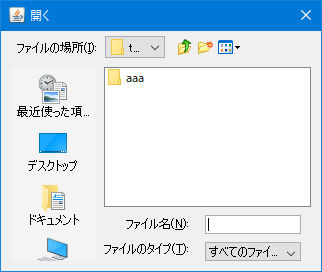
Advertisement
サンプルコード
class RightAlignmentMetalFileChooserUI extends MetalFileChooserUI {
protected RightAlignmentMetalFileChooserUI(JFileChooser fc) {
super(fc);
}
@Override public void installComponents(JFileChooser fc) {
super.installComponents(fc);
SwingUtils.stream(getBottomPanel())
.filter(JLabel.class::isInstance)
.map(JLabel.class::cast)
.forEach(l -> {
l.setHorizontalAlignment(SwingConstants.RIGHT);
l.setBorder(BorderFactory.createEmptyBorder(0, 0, 0, 5));
});
}
}
class RightAlignmentWindowsFileChooserUI extends WindowsFileChooserUI {
protected RightAlignmentWindowsFileChooserUI(JFileChooser fc) {
super(fc);
}
@Override public void installComponents(JFileChooser fc) {
super.installComponents(fc);
SwingUtils.stream(getBottomPanel())
.filter(JLabel.class::isInstance)
.map(JLabel.class::cast)
.forEach(l -> l.setAlignmentX(1f));
}
}
解説
MetalLookAndFeelMetalFileChooserUI#getBottomPanel()で取得できるJPanelのレイアウトはBoxLayout.Y_AXISで、以下の3つのJPanelを縦配置- ファイル名ラベルとファイル名入力欄を配置した
fileNamePanel(BoxLayout.LINE_AXIS) - ファイルフィルタラベルとファイルフィルタコンボボックスを配置した
filesOfTypePanel(BoxLayout.LINE_AXIS) approveButtonなどを配置したButtonPanel(FlowLayout風の独自ButtonAreaLayout)
- ファイル名ラベルとファイル名入力欄を配置した
- 各ラベルの推奨サイズを文字列の長い方に合わせることで、別パネルに分かれていても位置が揃うように設定されているため、
JLabel#setHorizontalAlignment(SwingConstants.RIGHT)で右揃えに変更可能
WindowsLookAndFeelWindowsFileChooserUI#getBottomPanel()で取得できるJPanelのレイアウトはBoxLayout.LINE_AXISで、以下の3つのJPanelを横配置- ファイル名ラベルとファイル名入力欄を配置した
fileNamePanel(BoxLayout.Y_AXIS) - ファイルフィルタラベルとファイルフィルタコンボボックスを配置した
filesOfTypePanel(BoxLayout.Y_AXIS) approveButtonなどを配置したButtonPanel(BoxLayout.Y_AXIS)
- ファイル名ラベルとファイル名入力欄を配置した
- 各ラベルは
BoxLayout.Y_AXISのJPanelにまとめられているので、JComponent.html#setAlignmentX(1f)で右揃えに変更可能