Swing/ButtonPainted のバックアップ(No.10)
- バックアップ一覧
- 差分 を表示
- 現在との差分 を表示
- 現在との差分 - Visual を表示
- ソース を表示
- Swing/ButtonPainted へ行く。
- 1 (2010-12-13 (月) 00:08:28)
- 2 (2011-04-27 (水) 19:19:50)
- 3 (2011-12-16 (金) 15:04:52)
- 4 (2013-01-06 (日) 21:37:52)
- 5 (2014-11-17 (月) 18:56:58)
- 6 (2015-01-27 (火) 17:02:35)
- 7 (2015-03-09 (月) 14:46:02)
- 8 (2015-03-16 (月) 17:52:38)
- 9 (2017-02-10 (金) 15:05:57)
- 10 (2017-12-24 (日) 15:11:51)
- 11 (2019-12-08 (日) 15:33:05)
- 12 (2021-06-09 (水) 18:10:54)
- category: swing
folder: ButtonPainted
title: JButtonの描画
tags: [JButton, Focus, Icon]
author: aterai
pubdate: 2009-08-24T12:58:07+09:00
description: JButtonの設定を変更し、コンテンツ領域、フチ、フォーカスやロールオーバー状態がどう描画されるかをテストします。
image:
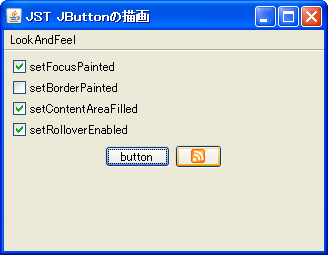
概要
JButtonの設定を変更し、コンテンツ領域、フチ、フォーカスやロールオーバー状態がどう描画されるかをテストします。
Screenshot

Advertisement
サンプルコード
List<JCheckBox> clist = Arrays.asList(
new JCheckBox(new AbstractAction("setFocusPainted") {
@Override public void actionPerformed(ActionEvent e) {
boolean flg = ((JCheckBox) e.getSource()).isSelected();
for (JButton b: list) {
b.setFocusPainted(flg);
}
p.revalidate();
}
}),
new JCheckBox(new AbstractAction("setBorderPainted") {
@Override public void actionPerformed(ActionEvent e) {
boolean flg = ((JCheckBox) e.getSource()).isSelected();
for (JButton b: list) {
b.setBorderPainted(flg);
}
p.revalidate();
}
}),
new JCheckBox(new AbstractAction("setContentAreaFilled") {
@Override public void actionPerformed(ActionEvent e) {
boolean flg = ((JCheckBox) e.getSource()).isSelected();
for (JButton b: list) {
b.setContentAreaFilled(flg);
}
p.revalidate();
}
}),
new JCheckBox(new AbstractAction("setRolloverEnabled") {
@Override public void actionPerformed(ActionEvent e) {
boolean flg = ((JCheckBox) e.getSource()).isSelected();
for (JButton b: list) {
b.setRolloverEnabled(flg);
}
p.revalidate();
}
})
);
解説
上記のサンプルでは、フォーカスの有無を表示するかなどの設定を切り替えてJButtonの描画をテストしています。これらはLook & Feelによって効果が異なる場合があります。
- setFocusPainted
- フォーカス状態を描画するか?
- setBorderPainted
- ボーダー(フチの装飾)を描画するか?
- setContentAreaFilled
- ボタンのコンテンツ領域(ボタンのテキストやアイコン以外の領域)を描画するか?
- setRolloverEnabled
- ロールオーバー効果を描画するか?