Swing/SelectedTextColor のバックアップ(No.2)
- バックアップ一覧
- 差分 を表示
- 現在との差分 を表示
- 現在との差分 - Visual を表示
- ソース を表示
- Swing/SelectedTextColor へ行く。
- 1 (2018-12-17 (月) 15:34:08)
- 2 (2020-11-15 (日) 01:55:30)
- 3 (2022-11-18 (金) 16:07:24)
- 4 (2023-06-16 (金) 08:13:43)
- category: swing folder: SelectedTextColor title: JEditorPaneで選択した文字列の色反転を無効化 tags: [JEditorPane, HTMLEditorKit, StyleSheet] author: aterai pubdate: 2018-12-17T15:32:38+09:00 description: JEditorPaneで選択した文字のレンダリングに使用する色をnullにして選択文字色の変更を無効化します。 image: https://drive.google.com/uc?id=1Jv8dY71xTfQSscUwHdO-aekbqgRTFmfzwA
概要
JEditorPaneで選択した文字のレンダリングに使用する色をnullにして選択文字色の変更を無効化します。
Screenshot
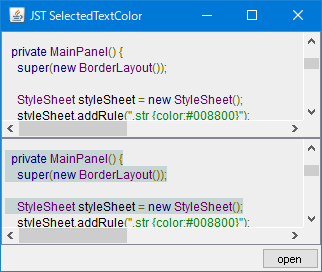
Advertisement
サンプルコード
HTMLEditorKit htmlEditorKit = new HTMLEditorKit();
htmlEditorKit.setStyleSheet(styleSheet);
editor.setEditorKit(htmlEditorKit);
editor.setEditable(false);
editor.setSelectedTextColor(null);
editor.setSelectionColor(new Color(0x64_88_AA_AA, true));
editor.setBackground(new Color(0xEE_EE_EE));
解説
- 上:
- 選択した文字をレンダリングする色は、
LookAndFeelでのデフォルトWindowsLookAndFeelの場合、白
- 選択した文字をレンダリングする色は、
- 下:
- 選択した文字のレンダリングを
JTextComponent#setSelectedTextColor(null)で無効化し、CSSで設定した文字色のまま表示 - JTextComponent#setSelectedTextColor(Color) (Java Platform SE 8)のドキュメントには、「色に
nullを設定することは、Color.blackと同じです。」と記述されているが、JEditorPaneでは文字列選択しても文字色は変更されなくなる
- 選択した文字のレンダリングを
参考リンク
- JEditorPaneで選択色を半透明化
- JEditorPaneにソースコードをシンタックスハイライトして表示する
- Java access files in jar causes java.nio.file.FileSystemNotFoundException - Stack Overflow